Integrated tools
The seamless integration of tools in EDWinXP makes it a bit complicated to start with but, once mastered, this package is easy to work with. Its graphical user interface (GUI) is simple to follow and allows easy shifting from one tool to the other in the package. The suite has following components integrated into the main software tool.
Schematic Editor. It is the front end of any PCB design for creating circuit diagrams using standard symbols and connections. Each component in the schematic has a label that displays parameters of that particular component. You can also modify or add other parameters or texts and notes to it. This captured schematic is automatically front annotated to layout mode by the tool. Schematic DXF Export option lets you export EDWinXP schematic graphics into AutoCAD DXF format.
Library Editor. EDWinXP library comes with a large collection of predefined graphical representations of standard components in both schematic and PCB layout view. The user can update, customise or enhance the components of the library using the Library Editor tool. The components also contain details like packaging information, thermal parameters and link to simulation modules.
Mixed Mode and EDSpice simulators. Simulators let you test the performance of a circuit for various DC operating points for a range-applied signal over output levels, supply voltages and temperatures. EDWinXP provides a Mixed Mode Simulator (the system’s native circuit level analyser) and an EDSpice Simulator (full implementation of SPICE standards).
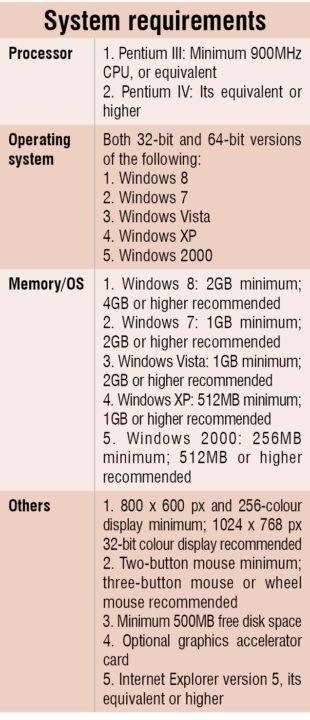 Layout Editor. This lets you create and edit PCB layout for the designed schematic. It also allows you to begin layout with a pre-existing schematic, edit existing layouts or capture the design directly in PCB layout mode. Operations like placing components, renumbering of components, routing and error check are automated. 3D Board Viewer and 3D Trace Viewer are the other features.
Layout Editor. This lets you create and edit PCB layout for the designed schematic. It also allows you to begin layout with a pre-existing schematic, edit existing layouts or capture the design directly in PCB layout mode. Operations like placing components, renumbering of components, routing and error check are automated. 3D Board Viewer and 3D Trace Viewer are the other features.
Fabrication Output Manager. This program is used to generate manufacturing output files for Photoplotter, NC Drill, etc. NC Drill data can be generated in Excellon format with or without tool movement optimisation. Users also have the option to create drill templates that can be printed or saved in Gerber format for photoplotting. It is possible to insert dimensions of various mechanical drawings. PCB assembly output is generated in IPC-355 format and bare board testing output is obtained in IPC-356A format. You can also export the entire database in GenCAM format. Users can generate disk files containing bill of material and generic data for pick-and-place machines. The tool supports RS-274D and extended RS-274X Gerber ASCII formats. Integrated Gerber ASCII file viewer enables the user to verify artworks before sending them for plotting and manufacturing.










