A free development suite for the design and simulation of integrated circuits, Symica FE is designed for engineers looking to get started with developing integrated circuits
Anagha P.
Symica is a robust platform for development of integrated circuits as it comes with all the major functions required for their successful design and simulation. Schematic editor, SPICE simulator, waveform viewer and analyser and other additional features, such as library manager, symbol editor, hierarchy editor and input and output translators, are all integrated into this single environment.

This design suite allows the user to manage the operation of multiple elements. It also facilitates in preparation of simulation, its execution and the inspection and interpretation of simulation results. Symica lets the user enter the schematics quickly and easily. It smoothly handles complex mixed-mode and multi-voltage projects.
The simplicity of user interface, large set of features, flexibility of the simulation environment, compatibility with industry standards and high quality at no cost (or affordable cost, depending on the type of licence) make Symica an attractive solution for independent researchers, universities, startups and small or mid-sized semiconductor firms.
Features and functionalities
Symica is a straight-forward tool that can compile and simulate Verilog-A behavioural models. It has an intuitive and easy-to-use schematic capture. This free version allows the user to execute SPICE simulation for up to 300 elements.
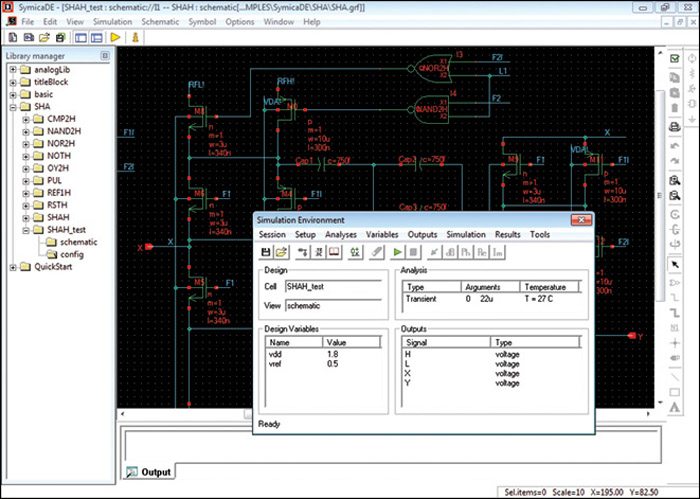
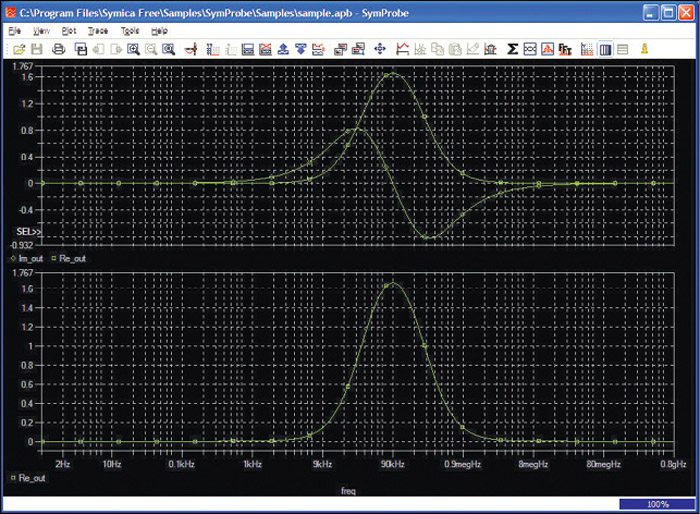
It supports mixed-mode design and has the ability to select multiple views, namely, schematic, symbol, config, Verilog-A, functional (Verilog HDL) and spicenl (SPICE-netlist). It has commonly used design structure with hierarchical navigation, organised around libraries, cells and cell views.
Other important features are the ability to create parametric cells, support for global nets, buses and bundles, enhanced metafile format schematic output for enhanced printing functionality and options for autowiring and on-canvas editing of element properties.
The free edition of Symica has almost the same functionalities as the full version, with just a limit to the number of devices that can be simulated and lack of support for mixed signals.
The latest beta version release of Symica also has certain added features.
Component description format helps the user specify the component occurrence in a netlist and allows him/her to create different netlists for different formats such as SPICE and LVS.
The feature, probing currents for subcircuit output pins, allows probing currents for complex transistor models that are represented as subcircuits. Two modes of probing were realised, direct plot was elaborated and hierarchical nets highlights have been added to this version.
Another useful feature introduced was the ability to share a project amongst multiple users. This is particularly favourable amongst design teams spread across different geographies. One can also choose the views that would be made available to each user.
Easy to use yet packed with guides
The user interface of Symica is simple and intuitive, and similar to that of the IC design toolkits provided by the top EDA tools for IC design and simulation. The Symica package comes with extensive help files, which are automatically made available with software installation.
There are six help guides available with installation, one for each of the six products (Symica DE, SymSpice, SymProbe, Symbol Wizard, SKILL Translator and SymLayout) in the Symica toolkit. Help files can be accessed from the toolbar, Help > Symica Help.
From the dropdown menu, select the help guide you want to view. These PDFs give a detailed explanation of their respective functions and procedures, hence making the software simple even for users with only basic knowledge of SPICE.
Build your first system on chip
The main fields of application for Symica tools are chip design, verification and testing of large circuits and systems on chips (SoCs), and post layout circuit simulation. The chip design includes multi-bit and high-speed analogue circuits that require long test sequences, projects with mixed signal analogue-to-digital conversion, large digital circuits that require analogue simulation for reaching peak performance and all kinds of analogue IPs.
Symica has a silicon-proven technology. Hundreds of chips are already designed and manufactured using Symica tools, including analogue-to-digital (ADC) and digital-to-analogue converters (DAC), phase locked loops (PLL) and high-speed controllers. Numerous circuits have been simulated with SymSpice with around two thousand of these being used for regression testing on each new SymSpice version.
Competing tools from the big three
Symica is a Ukraine-based electronic design automation (EDA) company that was founded in 2009. The Symica DE provided by this startup has competitors that include the big three in the EDA industry—Synopsys, Cadence and Mentor Graphics.
HSPICE by Synopsys, Spectre Circuit Simulator by Cadence, Pyxis Custom IC Solution of Mentor Graphics, Analogue/Mixed-Signal/RF and Custom IC CAD by Silvaco, Quite Universal Circuit Simulator (Qucs) and Ngspice are a few other EDA tools similar to Symica from the technology point of view.










