Step 5. Write your program and save it again, as shown in Fig. 10.
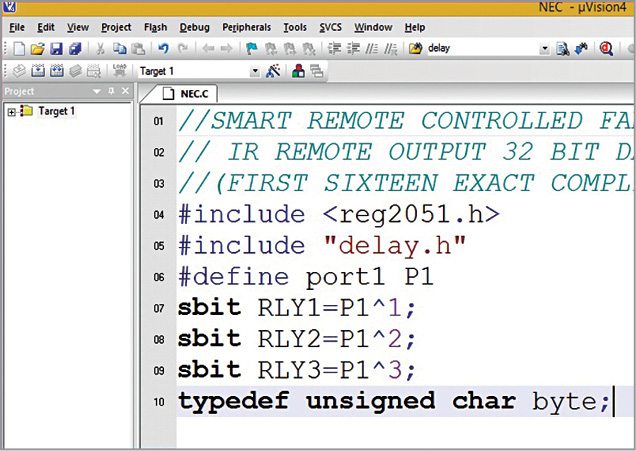
Step 6. On the left you will see the project window. If not, go to View and click on Project Window as shown in Fig. 11.
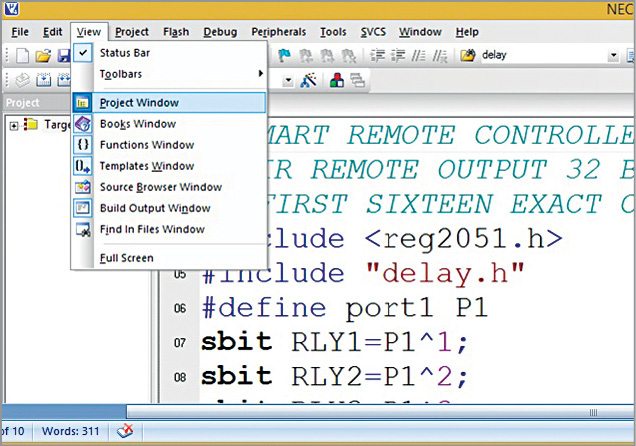
Step 7. After clicking Project Window, right-click on Target and click on Options for Target (Fig.12).
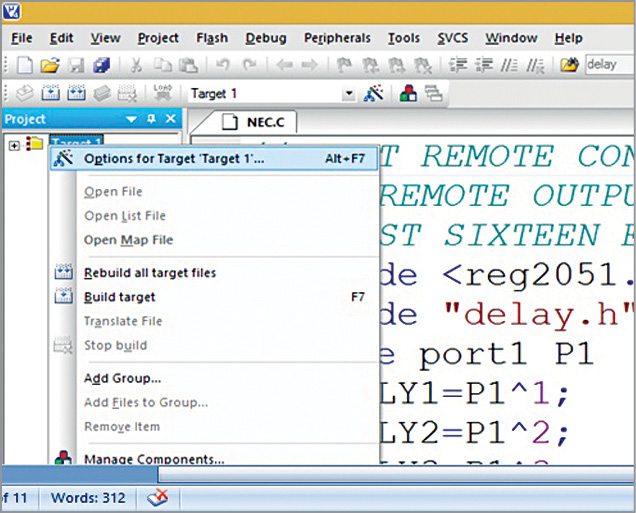
Step 8. Click Output tab and check Create Hex File. Click on OK, so it saves all changes.
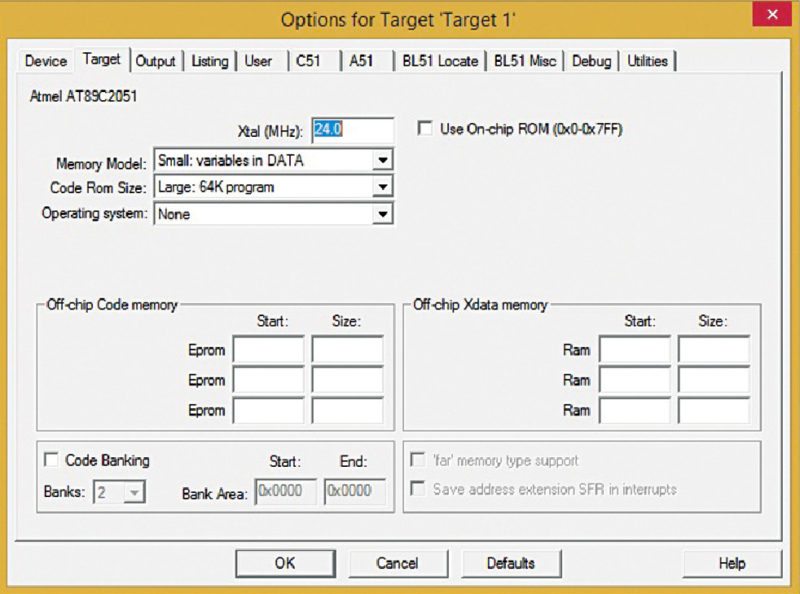
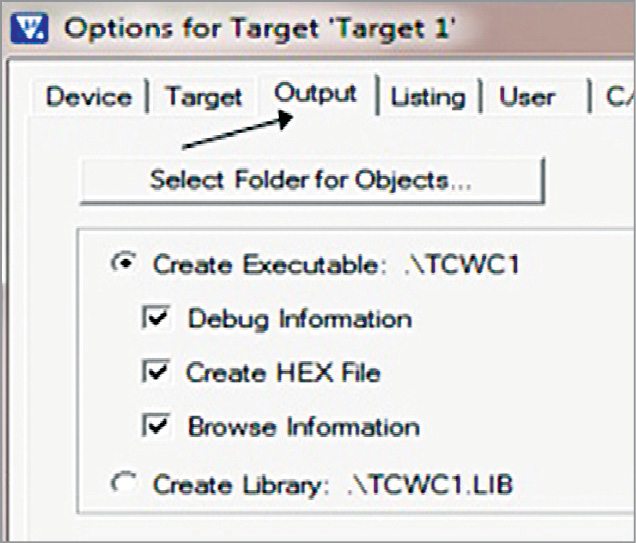
Step 9. Expand Target. You will see Source Group. Right-click on Group and click on Add Files to Source Group.
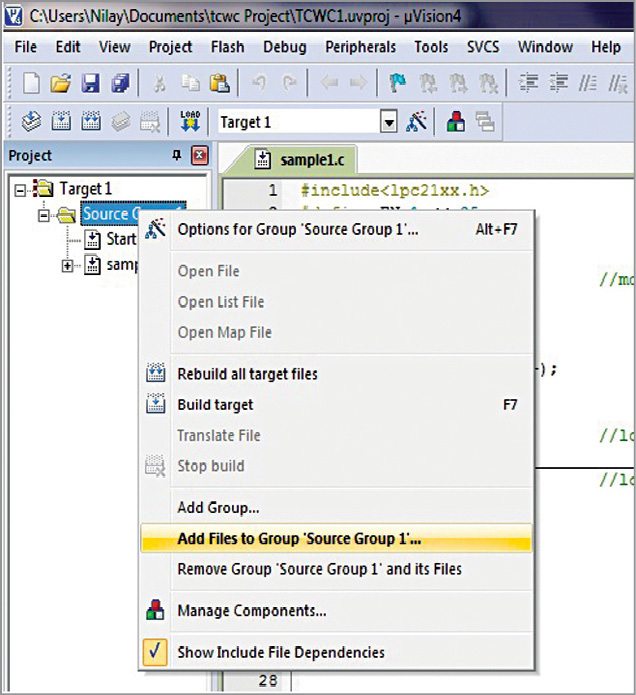
Here, add your program file that you have written in C language. The program file is added under the source group.
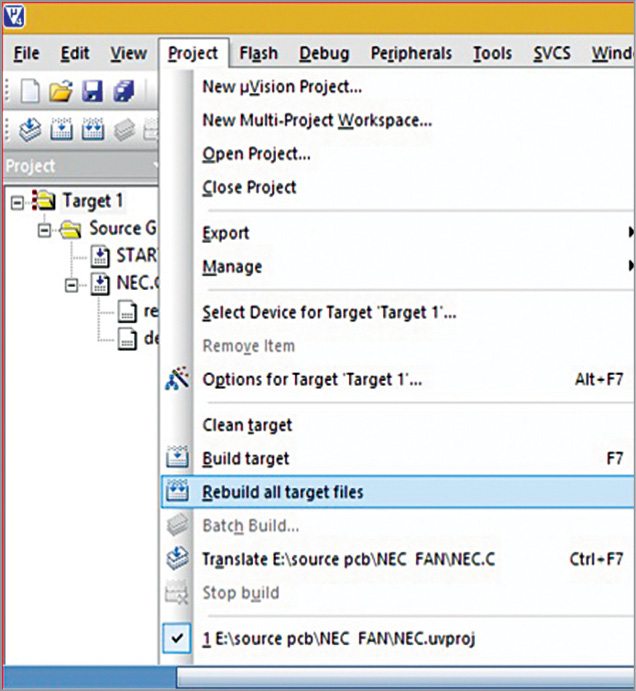
Step 10. Click on Build Target. You will find it under Project or in the toolbar. This can also be done by pressing F7 key.
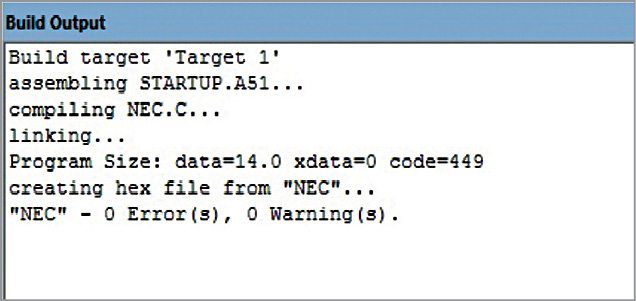
Step 11. You can see the status of your program in Build Output window. If so, you are done with your program.
Download source code
Parmarthi Kanakaraja is assistant professor in Usha Rama College of Engineering and Technology, Andhra Pradesh











From where can I get the compiler…? How do I burn the microcontroller….? Plz send me ans in my mail…