Whether you’re a beginner or an experienced hobbyist, Raspberry Pi projects offer a diverse range of applications, from educational ventures to smart home automation and everything in between.
In this article, we explore some of the top Raspberry Pi projects that showcase the creative potential and innovation that can be achieved using this affordable and compact computing platform.
Raspberry Pi Projects Ideas
The Raspberry Pi board is a highly popular and versatile single-board computer that serves as an affordable and compact platform for a wide range of projects and applications. It finds extensive use in education, prototyping, home automation, media centers, robotics, and various other domains.
With multiple models available, the Raspberry Pi board offers different features and capabilities, including GPIO pins for interfacing with external devices, HDMI ports for connecting displays, USB ports, Ethernet or Wi-Fi connectivity options, and the ability to run an operating system like Raspberry Pi OS, which can be installed on a microSD card.
One of the notable strengths of the Raspberry Pi lies in its large community of dedicated enthusiasts, and its open-source nature allows for extensive customization and expansion opportunities.
The Raspberry Pi Foundation promotes the study of basic computer science in schools and is responsible for developing the RPi single-board computers.
Read more about the Raspberry Pi development board.
Let’s look at some Raspberry Pi projects for you to get busy with.
1. Designing IoT Face Recognition AI Robot
In this project, we are going to learn how to design a smart AI robot that can recognize a person’s face, can recognize that person’s voice, and thus receive various commands for welcoming guests or for security purposes. One can also preview live streaming with a camera through face recognition.

This Raspberry Pi 4 project is available at Designing IoT Face Recognition AI Robot
2. RFID And Face Recognition-Based Smart Attendance System
Every organization needs an attendance system to obtain data about its working hours and also keep track of its employee’s punch-in and out times. With state-of-the-art technology, this is becoming even more advanced, such as biometric attendance or RFID card-based attendance.
So, today we will make a smart attendance system that can reliably check the punch-in and punch-out times.
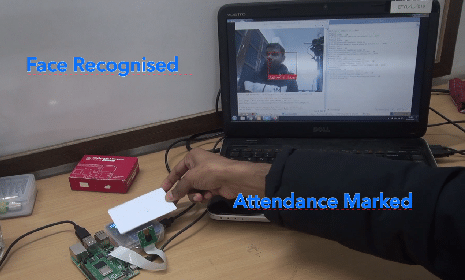
This Raspberry Pi project is available at RFID And Face Recognition-Based Smart Attendance System
3. Three-Step Authentication With Face Recognition Smart Lock For Car
At some point, we all must have come across news of car theft, be it in the television/newspaper or in the neighborhood. It might have occurred with some of us as well. Despite installing hi-tech security devices, thieves somehow manage to find ways to get access to your car and steal it.
So, I have decided to make a prototype of a security system for automobiles that is highly efficient. You can also implement this security system for banks, lockers, and homes where you will be protected from unauthorized access.
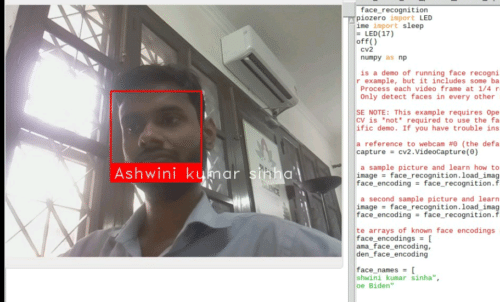
This Raspberry Pi project is available at 3–Step Authentication With Face Recognition Smart Lock For Car
4. New Facial Recognition Smart Glasses For Visually Challenged Persons
In this project, we will be making a prototype of a smart eyeglass that can help a visually challenged person recognize the person in front of him and learn about obstacles ahead.

This Raspberry Pi project is available at: New Facial Recognition Smart Glasses For Visually Challenged Person
5. Building a Raspberry Pi Security Camera with OpenCV
In this tutorial, you will learn how to build a Raspberry Pi security camera using OpenCV and computer vision. The Pi security camera will be IoT capable, making it possible for our Raspberry Pi to send TXT/MMS message notifications, images, and video clips when the security camera is triggered.
This Raspberry Pi 4 project is available at Building a Raspberry Pi security camera with OpenCV
6. Make a Video Streaming Camera
In this project, we are going to make a video streaming camera. It can be accessed over Wi-Fi and live stream on multiple devices.
This project is available at Make Video Streaming Camera with Raspberry Pi
7. Multi-Language Voice Control IoT Home Automation System
In this DIY project, we are going to make an IoT home automation system. It will allow you to control your home with voice commands given in your preferred language.
This project is available at Multi-Language Voice Control IOT Home Automation System
8. Setting Up Qt On RPi And Basic Application
This project describes the steps to get started with Qt software on Raspberry Pi. Qt is a platform that can run on all desktop and mobile operating systems.
This project is available at Setting Up Qt On Raspberry Pi And Basic Application
9. Accessing Graphical Desktop Of RPi Using SSH And VNC
The configuration given in this article lets you set up a local network between a Raspberry Pi board and a laptop.
This project is available at Accessing Graphical Desktop Of Raspberry Pi Using SSH And VNC
10. Capturing Images with USB Camera, Wi-Fi, and Raspberry Pi
This article explains interfacing a USB camera & Wi-Fi with Raspberry Pi. It also explains the steps for making a webcam server using VLC Apache2 software.
This project is available at Capturing Images with USB Camera, Wi-Fi, and Raspberry Pi
11. Virtual Telepresence Robot
This robot with a camera is placed in a remote location to capture the environment in visual form using Raspberry Pi (RPi). The captured visuals are displayed on the user’s virtual reality (VR) headset.
This project is available at: Virtual Telepresence Robot Using Raspberry Pi
12. Time-Lapse Photography
This project aims at developing a simple time-lapse photography device with RPi 3 and Pi camera.
This project is available at Time-lapse photography
13. Capturing images using a USB Camera
Here we interface a USB webcam and Wi-Fi with an RPi board model B. The developer used wheezy Linux as it is Debian style, hence easy to install & tweak.
This project is available at Capturing images using a USB camera
14. Smart Receptionist With Smartlock
Here is a security system that lets you see a visitor while your main office door is locked.
This project is available at Smart Receptionist with Smartlock
15. Surveillance Camera Using Android
This Surveillance Camera lets you check the surveillance footage right on your Android device.
This project is available at Surveillance camera using an Android
16. Adding an Audio Port to Raspberry Pi zero
The idea here is to make something that’s stylish, portable, and can play Spotify. It hopefully also displays visuals such as album art.
This project is available at: Adding audio to raspberry pi zero
17. Face Recognition Using Raspberry Pi
This project requires RPi B+, an RPi camera, a pushbutton switch, a relay, and some miscellaneous components. Images are captured through the RPi camera and stored in a database in RPi.
This project is available at: Face recognition using Raspberry pi
18. XBee interfacing with Raspberry Pi Model 2
The objective of this next project is to send a character on the XBee module and receive it on another XBee module. To send/receive data on XBee, the modules should be configured, and to do that the software required is XCTU.
This project is available at XBee interfacing with Raspberry Pi
19. Weather Station
This project uses an RPi development board and the Pi Sense hat to collect & aggregate weather data in your local area.
This project is available at Weather station
20. Ultrasonic Distance Meter
This project uses an ultrasonic ranging module with an RPi to build an ultrasonic distance meter.
This project is available at Ultrasonic distance meter using Raspberry Pi 2
21. GPS on Raspberry Pi
With this next project, you could build a system that uses GPS over a RPi to help you track targets.
You can find the project here: GPS on Raspberry Pi
22. Controlling a Stepper Motor
Here is a project for controlling a stepper motor using a rotary encoder. It consists of an RPi (Raspi) board, a 5-pin rotary encoder, a 5V stepper motor, and an L293D motor driver.
This project is available at Controlling stepper motor using rotary encoder
23. Create A GUI Program For Raspberry Pi And Arduino
This article describes the procedure to set up Arduino (Open Source Development Board) as a slave device, which gets all control signals from Raspberry Pi running a Python code.
The program presented here provides simple steps to interface RPi and Arduino. Arduino as a slave can also be used to control electrical devices including LEDs and servos.
You can find the project here: Create A GUI Program For Raspberry Pi And Arduino
24. Real-Time Face Recognition Doorbell
In this DIY project, we are going to build a Raspberry Pi face recognition smart doorbell. It will identify the person on the door.
You can find the project here: Raspberry Pi Real-Time Face Recognition Doorbell (Hindi & English Video)
25. Wireless Video Surveillance Robot
This project builds a robot that can be controlled via wireless controls and can be used for video surveillance. It is controlled by an RPi development board.
You can find the project here: Wireless Video Surveillance Robot using Raspberry Pi
Let us know if you designed any of these projects. If you have any Raspberry Pi projects, let us know through the comments section below.
Didn’t find what you were looking for? Explore tested Raspberry Pi projects — we keep adding new ones!
This article was first published on 18 January 2018 and was recently updated in December 2024.





