Fritzing is a CAD software that lets users design as well as simulate. It helps users to build connections between the components and the PCB. This is the basic concept which differentiates Fritzing from other design software. Here is an overview of Fritzing features and the latest updates.
Easy-to-use open source software
Fritzing is an open source freeware with prototyping tools to lay out breadboards, create schematics and finally get the PCB manufactured from the design expert itself.
It eases the work of designers, hobbyists and makers who are looking forward to work on Arduino, BeagleBone and Raspberry Pi.
Fig. 1 depicts how with the help of Fritzing, a designer can connect an Arduino board with its supplementary circuit visible on breadboard. Now, the designer can visualise the placement of components and connections between components.
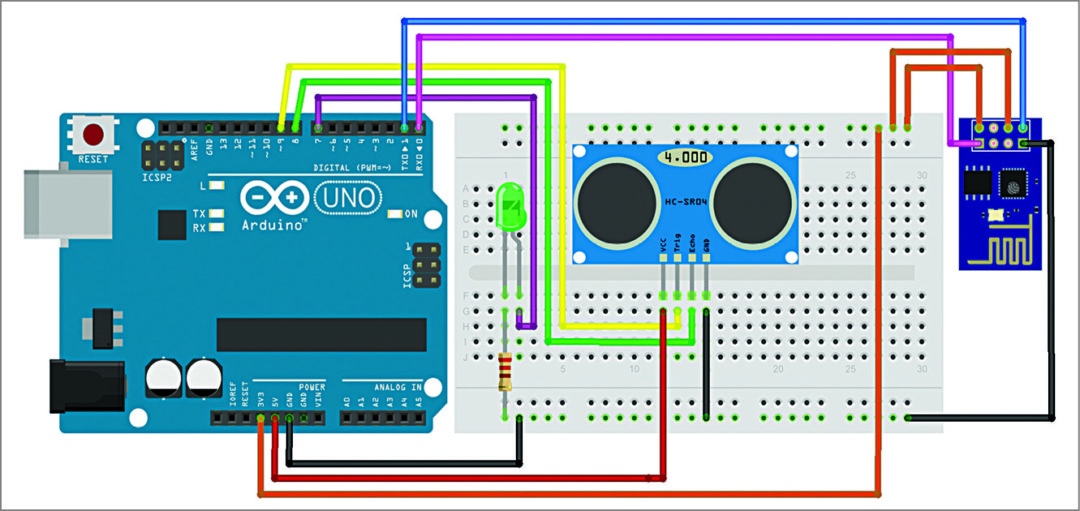
Simulation helps the designer understand accuracy of the circuit and make changes accordingly in the breadboard itself. Thus, it helps the designer to obtain an error-free module, saving time and money.
You can see the screen of fritzing and tools in the component library in the right-hand corner.
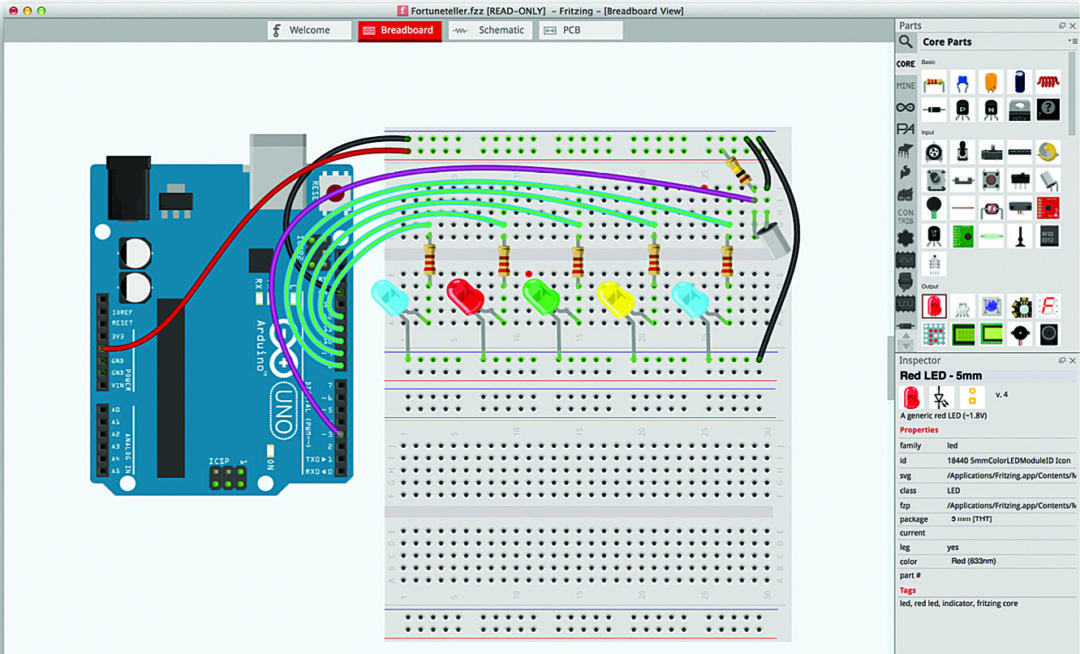
Fritzing 0.9.3b: Latest version
Upgrades included in the new version, Fritzing 0.9.3b, are listed below.
Updated component library.
The Fritzing part library is now stored online on GitHub and automatically checked for updates. Thus any upgrade in the software is automatically available to users. This opens the path for direct user contributions—as described in the Design for Manufacture article being carried elsewhere in this issue, where a small change in Valor tool is done universally without messing up with the perfection of the tool.
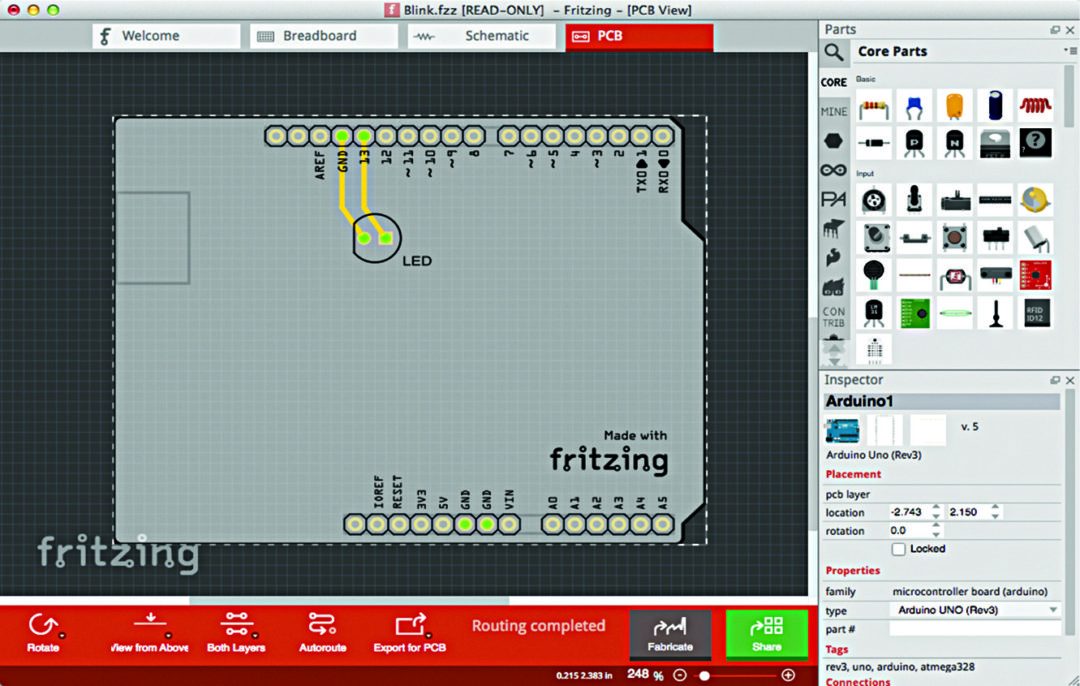
No more bugs.
Earlier, bugs in the complex PCB traces used to mess up with other existing tracks in the layout, making it difficult for the designer to find errors in the circuit. The software supports high-DPI display, making it easy to see.
Self-handling of customised tools.
Earlier, customised parts used to be stored in a hidden location, which made it difficult for designers to edit them with an external tool. But now, these parts can be conveniently located in the /Documents/Fritzing folder, making the work much easier for users.
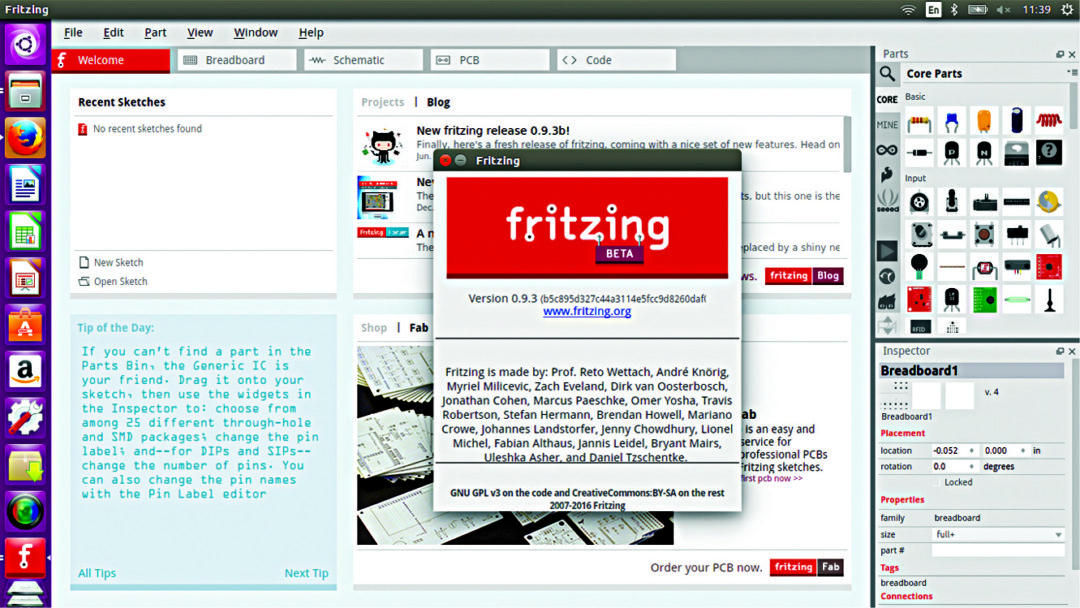
Load or save uncompressed Fritzing file.
Designers can now use an uncompressed set of compatible files like git or SVN. New file types and shiny icons suitable for MAC OSX platforms have been released in the market.
Fritzing is compatible with MAC OSX, Windows and Linux platforms. The source code of Fritzing is written in C++ language. It is available in both 32-bit and 64-bit Linux packages.
As with Pad2Pad, users can order the PCB to manufacture on Fritzing Fab itself. This saves them time and money on developer boards from other manufacturers.
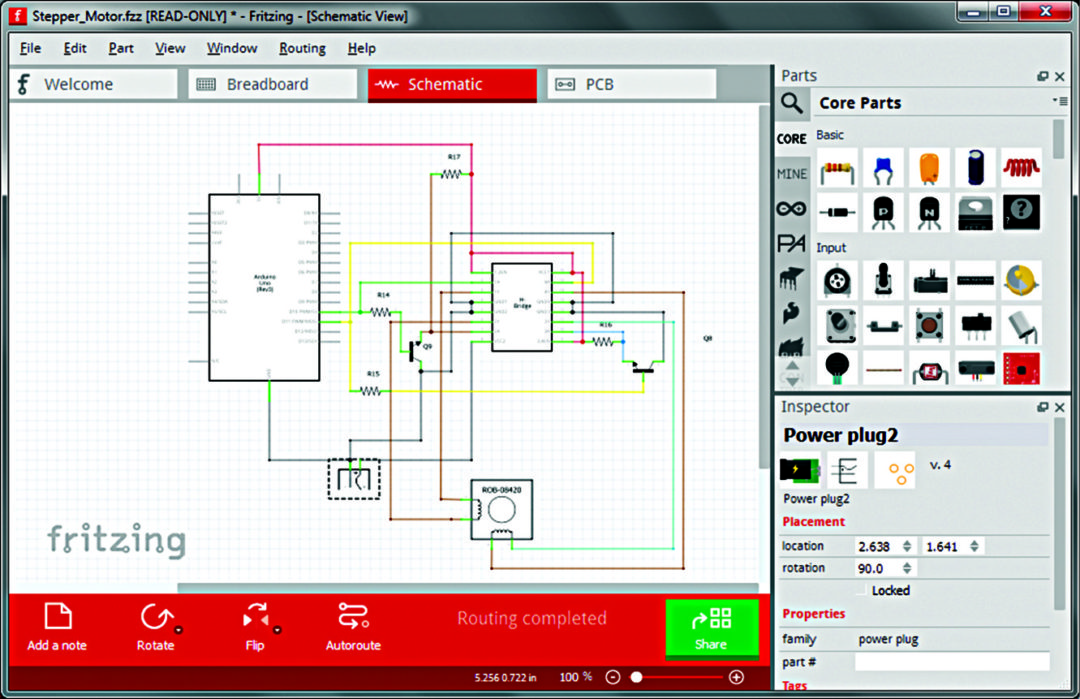
Goals of Fritzing
There are various licensed and open source design and simulation tools available for PCBs. A complete solution that provides design, simulation and manufacturing is a lucrative offer for designers. Above all, they can visualise their circuits and errors, and rectify simultaneously to validate the design. It is like a box of wonders, which makes the life of designers much easier.






