SimulIDE is a great tool for checking the practicality of your design. It is also quite fun for hobbyists and DIYers to create interesting stuff like games and auto-control gadgets.
Fast and easy-to-use tools can greatly enhance electronic circuit development experience. Real-time electronic circuit simulator SimulIDE falls in that software category. It makes the work of electronics engineers easier and fun. A great tool for advanced learning and DIY projects as well, it provides ease of use through an interactive graphical interface and an expansive components library.
What SimulIDE delivers
Using SimulIDE, you can draw a basic circuit with resistors or capacitors, or even go for a complicated design with microcontroller units. The user interface is quite interactive with good visibility. The centre of the window consists of a box-paged workspace. This is where the main design and actions occur. Components can be added here and connected for simulation. The actions require simple drag-and-drop method. Components can be moved across the workspace by holding the left-click button. A right click allows you to view some properties of the selected components. On the left of the workspace is a panel that consists of all the components, categorised into collapsible folders for easy retrieval.
Beside the left panel, there are three tabs: Components, RAM Table and Properties. RAM Table and Properties open more functionable options that can help you configure the tool. RAM tab gives a brief about the data flow when a microcontroller is connected. It displays various registers with their location addresses, names and current values in decimal or binary format.
Properties tab is very important to configure the selected addresses. It lets users see values of different component parameters easily. It also lets you modify some properties, for example, step length of reactive components through ReactStep value. Explore the various properties to get a better idea of their significance for components.
On the top, there are quick-access icons for saving existing projects, opening new ones, editing projects and more. Clicking Power button turns on simulation. At the bottom of the workspace is visual representation of the digital circuit flow. This is a real-time graph that varies in readings as per the circuit behaviour during simulation.
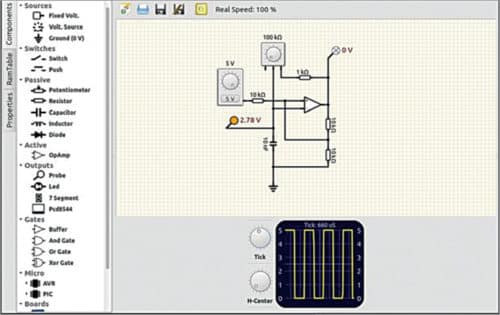
The SimulIDE 0.1.5 Library
The 0.1.5 upgrade brings an integrated Text Editor that is also compatible with certain coding languages. The editor can compile, highlight, debug and upload codes to an MCU. Some of the supported compilers include Arduino, GC Basic, Avra Avr Asm and Gpasm Pic Asm. Users must have the respective compiler environment installed in their system and files must have proper extension (ino, gcb, asm, etc) mentioned. Arduino compiler path can be set by right-clicking the file and selecting the document tab. SimulIDE also lets you create sub-circuits. This means it can readily simulate AVR, Arduino and PIC microcontrollers.
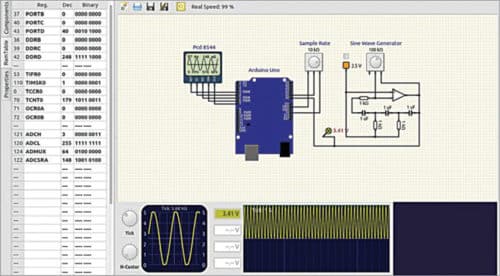
The components library is quite extensive. It mainly includes non-linear components like diodes, transistors and op-amps, reactive components like capacitors and inductors, LED components, probes, logic devices and microcontrollers. Buffers and logic gates like AND, OR, NOR and XOR can be readily connected.
Using SimulIDE
Setting up SimulIDE is simple. Once successfully installed, it creates an exclusive folder in the computer that stores all the projects designed in the workspace. There are some default circuits as well, which can be imported by the tool.
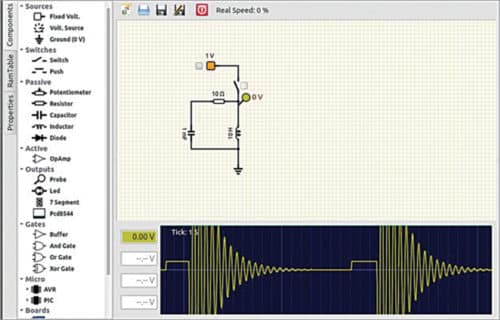









the 555 timer does not work is this a flaw in the program ?