In Fig. 3, the tablet is superimposed over the WTH pad to use MyTi pen as stylus. This can be achieved by detaching the tablet and docking it upside down. The pen’s tip can be changed to plastic tip suitable for the screen. The sensor used to detect MyTi pen’s motion in HW_CONFIG2 is used to capture the tablet’s coordinates. This enhances the experience of writing on the tablet manifolds in comparison to the blunt capacitive styluses available in the market.
Software design. Software modes are primarily divided into apps used for writing and typing. Switching between these two modes can be achieved by clicking the pen/stylus on the left top of the paper. One should be able to move to a new page, or create a new page, by clicking on the right top of the paper, after which the user has to manually flip the paper.
The app can display an embedded PDF on the tablet while one is taking notes on the paper. So the user can take notes while referring to some other text material—a feature not possible on currently available devices.
Challenges faced
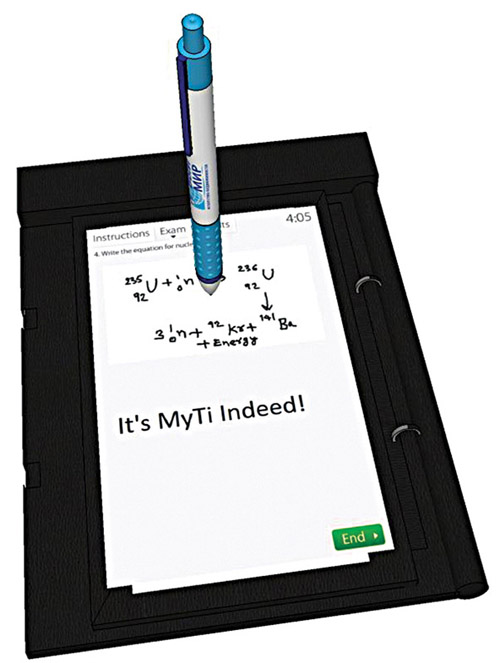
Rohin says, “Being a startup in the electronics hardware industry, we faced difficulty getting the right resources and technologies. Even prototyping needed a lot of money and resources such as CNC (computer numerical control) machines and patented electronic components. We even faced a situation where we could not get a proper response from some very well-known manufacturing vendors simply because, being a startup, we were not expected to order in bulk quantities to purchase even a sample.”
Sumit says, “Some of the people we approached for funding the prototype development were sceptical about building a ‘tablet’ to compete in the already crowded tablet market. Most people thought we were trying to re-invent the wheel and showed disinterest before they even heard about the need we were trying to address. There will be challenges in manufacturing in bulk quantities too. However, we chalked out proper plans to overcome these anticipated problems by keeping various options open.”
Patents
The team has applied for a utility patent and a couple of design patents. Another utility patent is in development phase. They expect to get a utility patent for the WTH pad that combines the functionalities of a writing pad and a keyboard. The closed-book design with paper holding in the tablet and stylus charging mechanism are in the process for design patents.
Improvements
Rohin informs that though the prototype demonstrates the basic functionality, they do intend to showcase the final product with all the bells and whistles. Some of the improvements include eliminating the need for battery, ability to work with other devices seamlessly and a better software for organising notes.
“We believe in continuously improving the user experience to make it as close to natural way of working as possible. So technically our products are never finished as they will continue to evolve in order to enhance user-experience,” Rohin asserts.
The author is a tech correspondent at EFY Bengaluru










I want an instrument which can be used for TV, as pen drive to get channels without using cable or dish. Any thing like that?