PCB layout is the process of designing and arranging the components and traces on a printed circuit board (PCB) to function as desired. It involves determining the placement of components, routing the traces that connect them, and ensuring that the design meets all relevant design rules and guidelines.
The goal of PCB layout is to create a design that is electrically sound, easy to manufacture, and optimized for size and cost. To achieve this, the layout designer must consider the electrical and physical constraints of the components and the PCB itself, as well as any relevant industry standards and manufacturing guidelines.
PCB layout is typically done using specialized software that allows the designer to place and connect components and routes using a graphical interface. The software also allows for the simulation and verification of the design to ensure that it functions as intended.
Once the PCB layout is complete, it is used to create the final PCB through a manufacturing process that typically involves etching, plating, and drilling.
PCB Layout Guidelines
There are a number of guidelines that should be followed when creating a PCB layout to ensure that it is electrically sound, easy to manufacture, and optimized for size and cost. Here are some common guidelines to consider:
- Follow design rules: Most PCBs have a set of design rules that specify the minimum and maximum trace width and spacing, via size and drill diameter, and other factors that affect manufacturability and performance. It is important to follow these rules to ensure that your PCB can be produced as intended.
- Use a clear and organized layout: A clear and organized layout makes it easier to understand and debug your design, and it can also help to reduce errors and improve manufacturing yield. Use a grid system and consider the spatial relationships between components when placing them.
- Place components for easy routing: Consider the routing constraints of your design when placing components. For example, try to place components that need to be connected together close to each other to minimize trace length.
- Minimize trace length and cross-overs: Shorter traces and fewer cross-overs can help to reduce signal loss and noise.
- Follow best practices for high-speed signals: High-speed signals require special consideration in PCB layout to minimize signal loss and noise. Use controlled impedance traces, differential pairs, and appropriate reference planes to ensure good performance.
- Use a solid ground plane: A solid ground plane can help to reduce noise and improve the performance of your PCB.
- Follow manufacturing guidelines: Make sure to follow any relevant manufacturing guidelines, such as minimum annular ring and drill size, to ensure that your PCB can be produced as intended.
- Test and verify your design: Use simulation tools and design rule checks (DRC) to ensure that your PCB layout is electrically sound and meets all relevant design rules. Consider creating prototypes or small batches for testing to ensure that your design functions as intended.
PCB Layout Software
There are many PCB layout software options available, ranging from simple and easy-to-use tools for hobbyists to complex and powerful software for professional use. Some popular PCB layout software options include:
- Altium Designer: Altium Designer is a professional-grade PCB design tool with a wide range of features and a user-friendly interface. It offers support for complex designs, high-speed routing, and 3D visualization.
- Eagle: Eagle is a popular software that is widely used by hobbyists and professionals alike. It offers a range of features and a simple, easy-to-use interface.
- OrCAD: OrCAD is a professional-grade PCB design tool with a wide range of features, including support for high-speed routing and 3D visualization.
- KiCad: KiCad is an open-source PCB design tool that is popular among hobbyists and professionals. It offers a range of features and a user-friendly interface.
- DipTrace: DipTrace is a PCB design tool with a user-friendly interface and a range of features, including support for high-speed routing and 3D visualization.
- PADS: PADS is a professional-grade PCB design tool with a wide range of features and support for complex designs.
- EasyEDA: EasyEDA is a cloud-based PCB design tool that is easy to use and offers a range of features.
When choosing a PCB layout software, consider the complexity of your design, your budget, the availability of tutorials and support, the format of your design files, and compatibility with your other design tools.
Here are some common questions:
Q1. How do I choose the right software for my needs?
To choose the right PCB layout software for your needs, consider the following factors: the complexity of your design, your budget, the availability of tutorials and support, the format of your design files, and compatibility with your other design tools. Some popular PCB layout software options include Altium Designer, Eagle, OrCAD, and KiCad.
Q.2 How can I ensure good electrical performance in my PCB layout?
To ensure good electrical performance in your PCB layout, follow these best practices: use a clear and organized layout, follow design rules for trace width and spacing, use vias and stitching vias to reduce high-frequency noise, and use a solid ground plane.
Q3. How do I create a good ground plane in my PCB layout?
To create a good ground plane in your PCB layout, follow these steps: define the ground plane area in your design, ensure that all ground connections are made to this plane, and use stitching vias to reduce high-frequency noise.
Q4. How do I lay out my PCB to minimize interference and crosstalk?
To minimize interference and crosstalk in your PCB layout, follow these tips: keep high-speed signals away from other signals and power planes, use shielded traces for sensitive signals, and use a solid ground plane to reduce noise.
Q5. How do I route high-speed signals in my PCB layout?
To route high-speed signals in your PCB layout, consider these factors: trace width and spacing, stub length, via design, and reference planes. Use controlled impedance traces and differential pairs to minimize signal loss and noise.
Q6. How do I choose the right PCB stackup for my design?
To choose the right PCB stackup for your design, consider the following factors: the number of layers needed, the thickness and type of material for each layer, the design rules for trace width and spacing, and the cost.
Q7. How do I arrange components on my PCB to optimize space and layout?
To optimize space on your PCB, consider the following factors: the size and shape of your components, the clearance needed between components, and the routing constraints. Use a grid system and intelligent placement algorithms to help with component placement.
Q8. How do I ensure proper thermal management in my PCB layout?
To ensure proper thermal management in your PCB layout, consider the following factors: the power dissipation of your components, the thermal resistance of your PCB materials, and the airflow and cooling in your system. Use thermal vias and heatsinks as needed to dissipate heat.
Q9. How do I create a PCB layout that is easy to manufacture?
To create a PCB layout that is easy to manufacture, follow these best practices: use clear and organized design, follow design rules for trace width and spacing, avoid small or complex features, and use standard component footprints.
Q10. How do I test and verify my PCB layout before sending it to production?
You can use simulation tools to check for electrical issues, use design rule checks (DRC) to ensure compliance with manufacturing guidelines, and consider creating prototypes or small batches for testing.
You can check the complete tutorial on PCB Layout Design here.


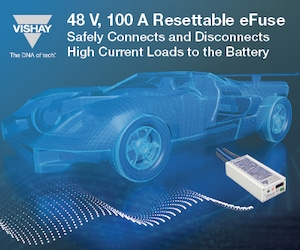

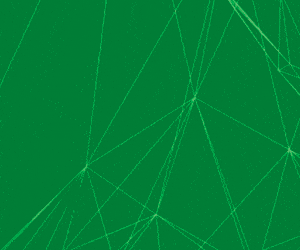






PCB Layout Best Practices for Beginners and Engineers.
This is indeed a complete guide to PCB Designing and Fabrication. The article guides the beginners in steps from the basic concepts all the way upto the preferable CAD PCB Software. The direct linked YouTube Tutorial that trains the hobbyist in very elaborate steps is very informative and is a total package to the PCB Design process. It is evident the author of the video uses the Tiny PCB Software. But, I feel, the Eagle PCB is more versatile. Thanks for the guide article and video.