We not only see touch technology in science fiction movies, but also in real life across thousands of businesses that focus on customer engagement.
Tim Berners-Lee, inventor of World Wide Web, once said, “There was a time when people felt the Internet was another world, but now people realise it is a tool we use in this world.”
Technological progress allows more and more inventions to occur that open a new world of possibilities for all types of businesses, creating a link with people around the world to make connections easily and, hence, developing strong bondage between them. Electronic devices like cellphones, trackpads and laptops have become ingrained in our daily lives.
The physical keyboard in these devices was replaced by the sleek touchscreen. This technology was initiated with the capacitive touchscreen (used in air traffic control, and not by people) invented by E.A. Johnson around 1965-1967, at Royal Radar Establishment, UK, followed by the resistive touchscreen invented by George Samuel Hurst in 1982. This was followed by Hewlett-Packard’s built-in infrared (IR) beams that detected finger movements.
Later, Apple introduced its Newton personal digital assistant (PDA) with handwriting recognition in the 1990s, while IBM released Simon, the first smartphone with touchscreen interface. In 1996, Palm released its Pilot Series with advanced touchscreen technology. In 2002, Microsoft entered the touch technology sphere by introducing Windows XP Tablet edition, and in 2007, Apple introduced its iPhone, the king of smartphones with touchscreen.
Single user versus multi-users
A single user using single (for example, ATM) or dual touch on a smartphone, like selecting an icon, typing a letter or using two fingers to zoom in or out, is an attractive digital trend compared to the traditional keypad phone. This classic touchscreen has two limitations: only a single user is allowed at a time due to single input command and it is limited based on scale, that is, cost of the touchscreen increases as size of the screen increases.
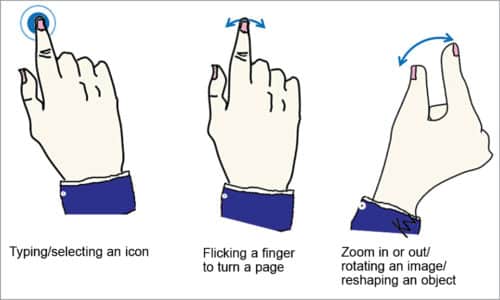
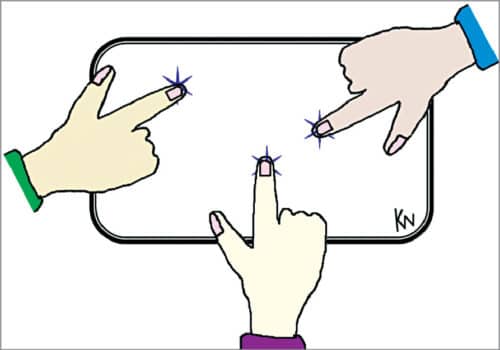
As human needs are wide, the single-user single-touch did not offer much in terms of flexibility and expansion into more command inputs. This led to the invention of multi-touch user touchscreens. We already enjoy the benefits of multi-touch technology built in traditional touchscreen designs in smartphones, tablets and other touch-enabled human-machine interfaces (HMIs). However, the multi-touch application in smartphones and tablets has replaced a keyboard and a mouse to access different screens.
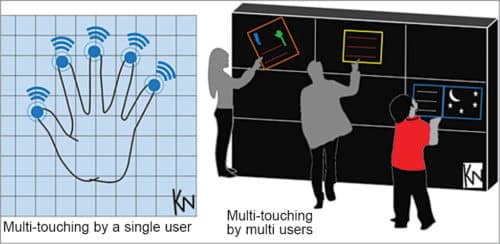
Multi-user multi-touch is a highly intuitive technology that enables a trackpad or touchscreen to simultaneously sense the presence of more than two concurrent points of contact with the surface. This has a profound impact on end-users, panel operators, engineers, managers, purchasers, executives and other decision-makers. With this interaction technique, users can control graphical applications using several fingers, and one or more users can interact with computer applications through various gestures created by fingers on a surface without affecting other users.

A multifaceted experience can be created by simultaneously opening different popups, which encourages greater engagement, sales or training. This versatility enriches the technology for more immediate interaction between the computer and users.
Multi-touch devices are stronger than dual-touch devices but are also expensive because the technology has to support several concurrent contact points, and it also has to sense each touch. In today’s market, implementing a multi-touch display for multiusers will enhance customer experiences and, thus, enable entrepreneurs to make strategic business decisions.
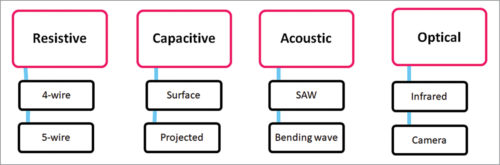
Multi-user multi-touch technology is used in multi-touch interactive walls, also called walls of wonders used in public spaces or collaboration environments, like museums, schools, hospitals, hotels, spas, conference rooms of offices, etc that show a real-time 3D atmosphere where users can access over 2000 files such as PDFs, videos and images. These files can be sent via email, and shared and compared by other users. Hence, this technology has proven its significance in improving customer relationships.
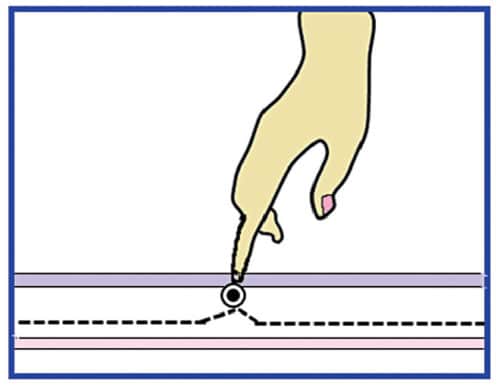
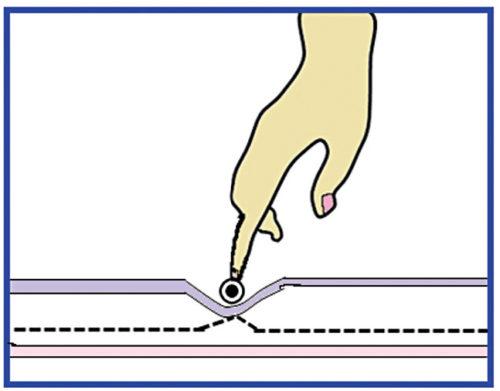
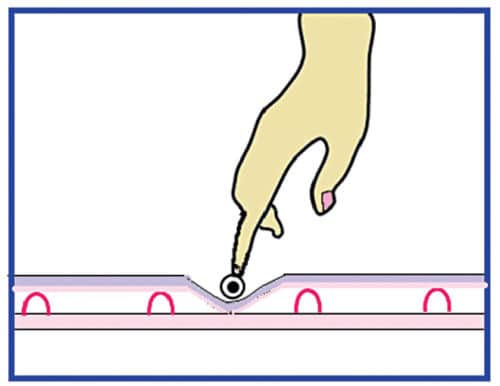
The electronics and semiconductor industry pays special focus to the multi-user multi-touch screen market analysis, which is expected to rise by 2027. The classification of multi-touch technology is as follows:
Based on the built-in technology and application, multi-user multi-touchscreen is segmented in the global market.
Based on technology, it is segmented into capacitive, resistive, acoustic, and optical and IR. Each technology is diverse in terms of approach, from problem recognition and interpretation to simultaneous multiple touches.
Based on application, it is segmented into consumer electronics, retail, government, enterprise, industrial, commercial (hospitality, transport and gaming) and others (medical, military and training).
Overview of various multi-touch technologies
Touch panels are becoming more common in our daily lives, in cellphones, ATMs, kiosks, ticket vending machines, etc to enable user interaction. Each device uses a different technology to meet the demand.
Electrostatic systems
Projected capacitance technology is a sensitive sensor that can sense through a 6mm-thick glass (insulator), coated with a conductor like indium-tin-oxide. When the user touches the surface of the screen, electricity is conducted through the finger causing a measurable change in capacitance. This change in capacitance creates a distortion in the screen’s electrostatic field.
It is mainly used in control panels, digital signage, industrial automation, gaming machines and so on. Touchscreens manufactured with this technology give excellent resistance to surface contaminants and liquids, a long life span with more simultaneous touch points, use less power, and are more reliable and durable. However, this technology requires initial tuning of devices, so it is expensive, and we can use only conductive elements (gloves cannot be used).
Force touch systems
3D touch technology is the same as projected capacitance, and sensors can measure small changes in distance between the cover glass and backlight due to force of the finger. 3D touch technology is mainly used in all iOS devices. These are extremely strong, highly reactive and immune to ambient light. But this technology is limited to object recognition—similar to projected capacitance, where gloves cannot be used. These touchscreens are not available in large formats.
Pressure-based systems
Resistive touch technology is mainly used in aviation, military, broadcast and education devices. Two conductive layers are separated by spacers. When the user touches one conductive layer, pressure creates contact between the two layers, causing current to flow. So, usage of gloves by the user does not affect the flow of current.
This technology is easy to manufacture and costs low if size of the screen is normal, but increases exponentially for large sizes. Touchscreens made using this technology are more stable, resistant to screen contaminants and immune to ambient light. But these have poor object recognition, poor clarity and poor multi-touch capability.
Acoustic systems
Acoustic surfaces are mainly used in point-of-information kiosks, hospitality, ticket sales (transportation), multimedia payphones, gaming, lotteries and amusement. Sides of the monitor have a series of piezoelectric transducers and receivers that create an invisible grid of ultrasonic waves on the surface. When a user touches the panel, the finger absorbs part of the wave that is produced, which allows the receiving transducer to locate the touchpoint(s).
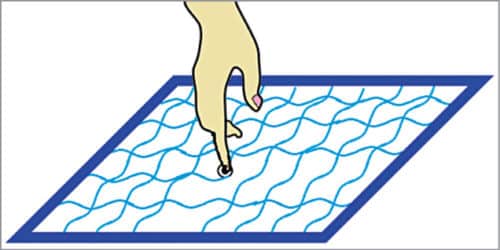
Acoustic surface touch panels address the limitation of poor clarity in projected capacitance and resistive touch. These also ensure better durability, high stability, longer life span and scratch-resistance. The remarkable feature of this technology is that the screen is tested at over fifty million touches.
It is not recommended to use acoustic products in open environments. Also, the screen cannot be completely sealed, is immune to low weather and surface contaminants cause dead spots on the screen.
Optical systems
Optical systems are cost-effective and the easiest to create. Fig. 10 shows the various optical systems, wherein each system uses different optical techniques such as frustrated total internal reflection (FTIR), rear diffused illumination (RDI), front diffused illumination (FDI), diffused surface illumination (DI), laser light plane (LLP) and LED light plane (LED-LP). Clarity and precision of detection of objects for each technique can be seen in Fig. 11.
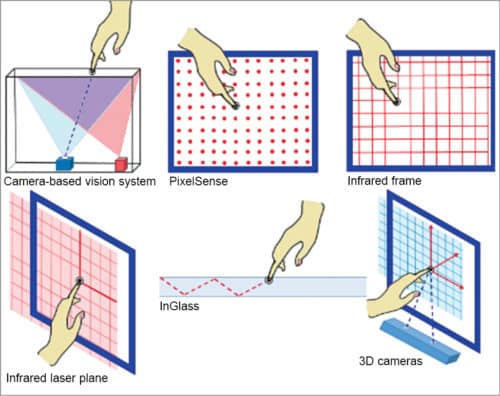
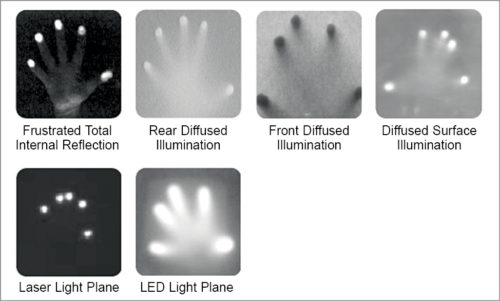
Camera-based vision systems
These have two or more IR cameras placed on top of a display, facing the surface of the display to recognise fingers and objects. This technology is typically characterised by a high degree of scalability, stylus-independence, zero-force touch, high optical performance, object-size-recognition capability and low cost. But, on the other side, it is heavy, voluminous and gives a poor image quality.
PixelSense
This technology was introduced by Microsoft through a multi-touch table-top computer acting as a big banner, which incorporates hand gestures and optical recognition of objects placed on the screen. Though immune to light, it is slim and can recognise a large number of users simultaneously.
IR frame
This is a revolutionary high-performance platform, usually installed in front of any non-touch display screen to offer interactive capability. The frame is integrated with a circuit that contains a line of IR LEDs and photoreceptors. When users touch the screen, light beams are interrupted and receptors recognise the exact location of the touch. This frame is cost-effective and scalable up to 300 degrees, but it is immune to sunlight, detects even inanimate object and is difficult to clean.


IR laser pane
It is mainly used in shop windows to create a way for large interactions. It consists of an invisible laser pane that detects the reflected laser pulse of objects or users, and distance is measured from the time-of-flight of light. However, this pane has low precision without any tactile feedback.
InGlass
Also known as planar scatter technology, this technology uses the principle of total internal reflection that maintains light within the glass. It is mainly used in signs and billboards. Here, IR light is injected in the cover glass and extracted at the opposite side where photoreceptors placed detect the disturbance. Though the glass comes with limited touchpoints, features like invisibility, robustness due to a large number of scan lines, cost-effectiveness for large screens and highly reactive property attract consumers.
3D cameras
These use IR illumination to give depth information of the image of the object or user. The main benefit is the possibility of non-touch gesture interaction. However, this system is immune to light with no tactile feedback, and also background of the image could disturb recognition heavily.
![Innovative product presentation for the future [Credit: Eyefactive Interactive Systems (L) and Kiosk industry (R)]](https://www.electronicsforu.com/wp-contents/uploads/2020/08/Innovative-product-presentation-for-the-future-500x218.jpg)
- Interactive multi-touch displays and touchscreens are useful in settings where more than one person operates the same digital system simultaneously. For example, gaming kiosks, which are revolutionising the gaming industry.
- In a retail store, where multi-user multi-touch displays visually stimulate shoppers to stay and explore store promotions and facilitate the shopping experience through a new engaging approach that makes customers come back.
- Interactive multi-touch switchable, smart glass screen walls and partitions used in shopping windows, bank counters, outdoor advertisements, hospitals, bathrooms and public spaces. Smart glass works on an electrical principle and switches from frosted to clear when power is applied. When power is on, the transparent glass shows a 3D stereoscopic image without affecting the display of exhibits in the shopping window.
The normal glass can be coated with a switchable optical layer using UV light, or a laminated switchable smart glass panel can be used for superior performance and clarity. Black, tinted switchable smart glass offers more privacy by turning the glass darker. Smart glass serves as the ideal choice for commercial or residential installations. - Multi-touch functions in a kiosk allow multiple touch points on the screen at the same time. This flexibility allows a single user to use both hands to interact with the kiosk, or multiple kiosk users can interact with the kiosk at the same time.
These self-service machines lower the total cost of ownership throughout the lifecycle. Recent kiosks come with HDMI/VGA connections allowing users to connect to any PC or laptop, while the integrated multi-touch technology transforms finger(s) movement(s) equivalent to the movement of the mouse, thus making any content touch-capable. - Interactive touchscreens can be used effectively in hotels, spas and the hospitality industry to welcome and inform individual guests and customers. Using proximity sensors and face detection via cameras, personalised information can be viewed before the customers interact with the touchscreen. Also, offerings, products and services can be highlighted to them quickly.


We not only see touch technology in science fiction movies, but also in real life across thousands of businesses that focus on customer engagement. This innovative technology has impacted businesses that enhance environmental, ergonomic and economical workflows.





