 A smart TV generally costs more than a normal TV. Curved LED TV is even more expensive with a price range of around 30k to 40k (Indian rupees). And curved LED monitors are available in 15K to 30K (Indian rupees).While Buying Smart Stick are expensive too.
A smart TV generally costs more than a normal TV. Curved LED TV is even more expensive with a price range of around 30k to 40k (Indian rupees). And curved LED monitors are available in 15K to 30K (Indian rupees).While Buying Smart Stick are expensive too.
Considering the unaffordability of these display devices, the following project has been developed to convert a curved LED monitor into a smart TV. Adding a Smart Stick greatly enhances the viewing experience. However, these things are also expensive, costing around 3k to 2.5k (Indian rupees). Therefore, the project talks about creating your SmartStick device that can operate any monitor/TV as a smart media center.
The Smart Stick has a web browser and is equipped with wireless file storage access and transfer system. It supports WiFi and Bluetooth connectivity. This homemade Smart Stick allows the following functions:
- Stream online global TV services
- Access OTT platforms
- Cast, record and download/save (live and offline) YouTube videos from your smartphone
- Play FM radio or stream music, thanks to multi room audio casts like AirPlay, UNDP and DLN
- Run apps such as JioTv and many more.
Isn’t it fascinating that many functions can be accessed within a price band of just 1k-2k (Indian rupees). Excited?? Let’s start making it.
Bill Of Materials
First, we need to do the shopping of following components for our Smart Stick
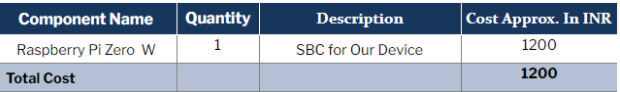
Software Installation
Now we install the Software in Raspberry pi for Smart Stick. Plug an SD card using a card reader in a PC/laptop and format it. After this, download and install LibreELEC using the following link. Select Raspberry Pi Zero (if you are using Raspberry Pi 4, select its option). Now download and write the Kodi image on the SD card.
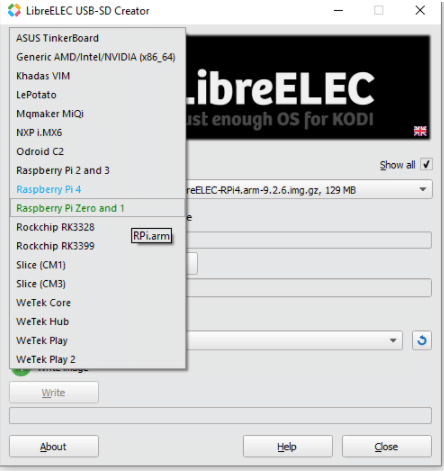
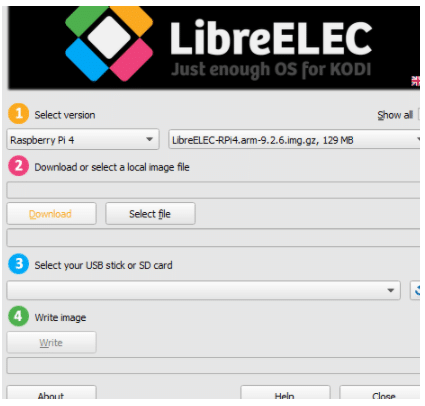
Congrats!! You have completed the basic installation and your Smart Stick is ready to be used.
Insert the prepared SD card and HDMI into the Raspberry Pi board. Now you can start operating your firestick.
Installing Addons
You can also install addons such as Prime Videos, Jio TV, Netflix, AirPlay, Chrome and many more. To do so, go to Settings → File Manager and type the URL of the addons. Click OK.
Now go to the addons and select install. In this way, you can set up the addons of your choice like AirPlay for multi-room audio-video streaming, Prime Videos, Netflix and many more.
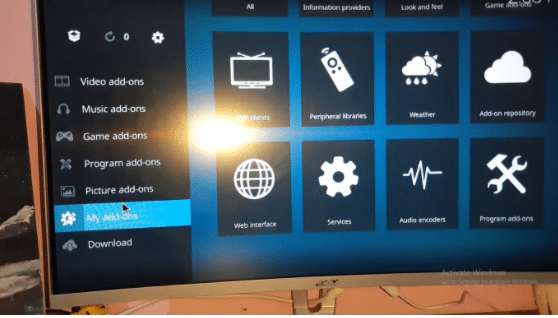
Testing
After installation, connect and open any app to watch your favorite TV shows, or simply browse the internet.








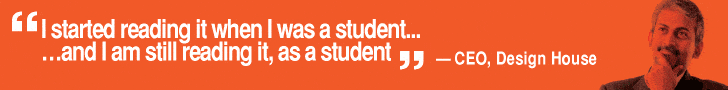
Can i use tv remote, on video it is showing by mobile phone.
You can operate it form phone and wireless computer mouse. For TV remote you need to add a another device to its USB its a DIY Hack
sir,
Can you tell me which app to install on mobile phone from google play store
Sir,
i mean to use as remote on mobile phone
Kodi remote