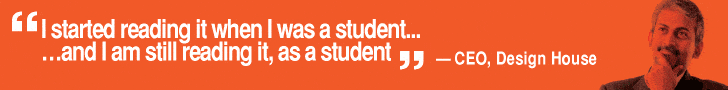There are a large number of wireless technologies available, both standardised and proprietary. Having assessed the most used technologies (to ensure a decent level of compatibility) in that list, this article presents you with the best suited applications for each technology, as well as the alternatives that are available for it.
In order to weed out the incompatibility issues linked to proprietary wireless technologies over the long run, we won’t consider them too much in this article, but will give more weight to the standardised wireless technologies.
ZigBee
If you are developing a wireless sensor network (WSN), industrial automation project, home entertainment and control system, or a building automation system, ZigBee performs the best.
ZigBee (IEEE 802.15.4) is known for its low power consumption and inherently long battery life. It is also known for its low duty cycle that allows ZigBee-powered sensors to remain in limbo for extended periods if the use-case permits. Additionally, by utilising high-density mesh networks, it allows low latency and also enables the creation of a self-healing network. The designer is also able to tap into a decent data rate, and speed ranges from 20 kbits/s in the 868MHz band (Europe) to 250 kbits/s in the 2.4GHz band.
The best fit. ZigBee is the best fit for applications that typically require low power and long life for battery-powered sensors, a low data rate and a secure network. ZigBee also provides a line-of-sight range of up to 80 metres. When one central node is not reliable one can also use ZigBee to implement mesh networks, which use intermediate nodes to transfer data over long distances and are able to find new paths if one node goes offline.
“ZigBee is the only standards-based wireless technology designed to address the unique needs of low-cost, low-power wireless sensor and control networks in just about any market. Since 2.4GHz ZigBee can be used almost anywhere, is easy to implement and needs little power to operate, the opportunity for growth into new markets, as well as innovation in existing markets, is limitless,” says Olliver Smith, director sales, Telegesis UK Ltd.
Alternatives.
1. Need a higher data rate? If the use-case requires higher data rates than what ZigBee provides, Bluetooth Smart is the technology to go for.
2. 2. Have Wi-Fi working in the same area? Since Wi-Fi operates in the same band as ZigBee, the former has a tendency to affect ZigBee’s operation and increase latency. It does not affect deliverability, but slows down the process. In this case, you can try out Z-Wave.
Bluetooth Smart
With the advent of IPV6 and the drive to connect the next billion devices to the Internet, we have seen tremendous growth in the use of sensors. The extremely small and efficient sensors available today help multiple applications to get ‘smarter.’ Bluetooth Smart allows a large number of communication nodes to connect together with limited latency requirements, making it an ideal solution for this sort of implementation.
Major OS providers have also started to integrate a native Bluetooth Smart stack into their updates so that cool ‘appcessories’ (e.g., a smartphone app for a Bluetooth connected accessory) can be developed. We have a special session on this by Nitin Gupta, lead engineer, µEnergy Applications, CSR India Pvt Ltd, at EFY’s Electronics Rocks 2013 conference in Bengaluru (www.bangalore.electronicsrocks.com).
If the use-case requires higher data rates than what ZigBee provides, Bluetooth is the technology to go for. It provides a good balance between data rates and range, and the latest version called Bluetooth Smart (Bluetooth 4.0) is designed for such use-cases. Classic Bluetooth has a 100- metre range but also takes 100 ms to wake up from sleep, while Bluetooth Smart is limited to 50 metres but takes just 6 ms to wake up.
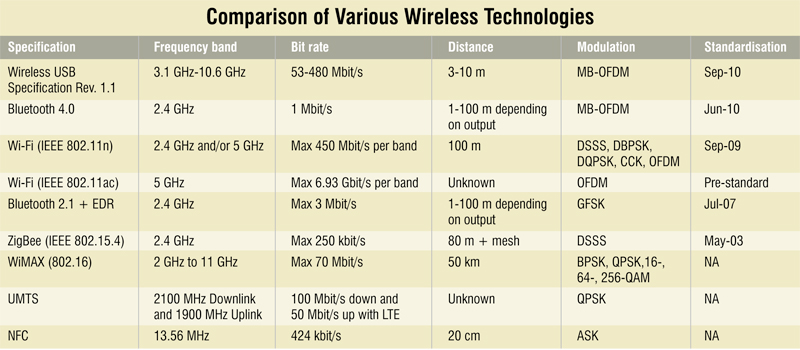
“Broadcom’s new Wireless Internet Connectivity for Embedded Devices (WICED) platform simplifies development and implementation of Wi-Fi and Bluetooth Smart in products designed for the Internet of Things,” explains Brian Bedrosian, senior director, embedded wireless, Broadcom Corporation.
The best fit. Products that benefit from lower power/voltage operation, a much longer battery life (years not months), are non line-of-sight and have a two-way operation, benefit the most from Bluetooth Smart. More importantly, its ability to connect with a large number of nodes is very helpful in IoT implementations. It is also a technology that is compatible with most consumer electronic devices right from the box.
Alternatives.
1. Want LAN technology rather than PAN? If so, ZigBee is a pretty good option.
2. Looking for something in the sub-gigahertz band? Z-wave is a good option here, as it does most of what ZigBee does but uses the 900MHz band.
Z-Wave
Z-Wave is an alternative that suits the residential control and automation market. It has a maximum range of 30 metres, a bandwidth of 40 kbit/s and operates with low latency.
The notable point about Z-Wave is that because it operates in the sub-gigahertz band, it does not interfere with Bluetooth or Wi-Fi, though it might interfere with cordless phones.
The best fit. Z-Wave is a good option if you are looking at a low-power RF radio embedded or retrofitted into home electronics like lighting, home access control, entertainment systems and household appliances. The Z-Wave wireless protocol is optimised for reliable, low-latency communication of small data packets and allows data rates of up to 100 kbps.
Alternatives.
1. Need a higher data rate? If the use-case requires higher data rates than what Z-Wave provides, Bluetooth Smart is the technology to go for.
2. Interference from cordless phones and remotes? Go for ZigBee, which uses the 2.4GHz band.
Wireless USB
Wireless USB is a technology that is targeted at peripherals and similar electronic devices. It operates in the 3.1 to 10.6GHz range and can send 480 Mbit/s up to 3 metres and 110 Mbit/s up to 10 metres. The wireless transmission techniques used in Wireless USB are very robust, as they do not interfere with or get interfered by other technologies like Bluetooth and Wi-Fi. This is due to the use of a wide frequency spectrum with extremely low power at any one given frequency and a high-power spectral density.
The best fit. The ultra-wideband signals used in Wireless USB will not be affected by nearby devices running Wi-Fi, Bluetooth, or even by cordless phones. This makes it an ideal technology to be used in the living room or work environment, where a multitude of alternate wireless devices are also in use.
[stextbox id=”info” caption=”Some interesting wireless applications suggested by Electronics Talk”]
WigWag. WigWag lets you build intelligent environments by using Internet-enabled wireless sensors and devices. It uses very simple rules like, “When (this) happens, then do (that).” It enables home automation in a very simple way.
Twine. Durable 16.12 sq cm (2.5” square) internal and external sensors with Wi-Fi connectivity allow you to use wireless connected objects anywhere that Wi-Fi is available. It will alert you when an event happens; for instance, when the laundry gets done, the pet opens the front door, or anything else you can think of.
SmartThings. This is one of the easiest ways to connect real-world objects to the virtual world using wireless technology and the Internet.
Valta. The name gives a clue to what it does. This product is a wireless energy management system that automatically detects unused devices, identifies the energy wasted and notifies you with solutions.
[/stextbox]
Electronics Talk is a discussion board promoted by EFY. You can access it at www.forum.electronicsforu.com
Alternatives.
1. Looking for lower implementation costs? Classic Bluetooth is a good alternative for Wireless USB because of the extremely low cost of implementation, if you don’t mind the lower speeds, that is.
2. Need more recent technology? The latest version of Wi-Fi (IEEE 802.11ac) is a good alternative, although it is yet to be ratified by the international bod responsible—the IEEE.
Near Field Communication (NFC)
Designed as a personal area network (PAN) technology that allows devices such as smartphones to communicate over a small area, NFC has made it big in recent years by getting featured on a multitude of smartphones. It can also be used as a tag, where a powered NFC device can talk to an unpowered NFC tag and gather information from it. This opens the way to a number of innovative use cases which are not possible on other technologies.
NFC works on ISO/IEC 14443, ISO 18000-3, and those defined by the NFC Forum. Working in the 13.56MHz band, it has a range of less than 20 cm and a bit rate of 424 kbit/s.
The best fit.Contactless transactions, data exchange and short range authentication are some of the applications that best suit NFC. It can also be used as a simplified set-up of more complex communication technologies such as Bluetooth and Wi-Fi. NFC tags can also be placed on posters, and programmed such that if a device touches them, they give you additional information such as maps, Web addresses and movie trailers, depending on the kind of poster or billboard.
Classic Bluetooth
Classic Bluetooth technology (v2.1 + EDR) is well suited for wireless integration of automation devices, but perhaps it is more famous for being the most used communication technology for transferring photos, videos, songs and other media over smartphones and tablets. It allows a gross data rate of up to 2.1 Mbit/s with a latency of around 10 ms.
Bluetooth is limited to lower data rates (typically 1 Mbit/s), which is enough for the transmission of voice and music data, for example. “Because WLAN can support rates of up to around 100 Mbit/s, it is suitable for downloading (or streaming) multimedia content such as movies. A typical example of using Bluetooth, cellular (GSM or UMTS), and WLAN simultaneously is taking a cellular call on a smartphone with a Bluetooth headset, while streaming a video on the Internet,” explains Dr Patric Heide, head of the connectivity business division of the SAW Business Group at EPCOS AG, a group company of TDK Corporation.
The best fit. It is best suited for environments where multiple wireless devices can be connected in the same radio environment and can still operate flawlessly. It is specified for devices that have to maintain a small footprint, low power consumption and be cost-efficient.
Alternative.
1. Need a higher data rate? You can check out Wi-Fi if you don’t mind the higher power requirements.
Wi-Fi
This is the most common Wireless LAN technology. It was designed as a wireless extension to Ethernet, and is used for all sorts of applications that can use a high bandwidth and a longer range with a slight power penalty. It also has a built-in roaming function that reduces hand-off delays. It has a range of 200 metres in the 2.4GHz range and a data throughput of 11-54 Mbit/s for IEEE 802.11b/g. The latest, yet currently unratified, version is IEEE 802.11ac. It isn’t due for final ratification until 2014.
“5G Wi-Fi, the 5th generation of Wi-Fi based on the IEEE 802.11ac standard, delivers the world’s fastest and most reliable wireless coverage for HD-quality video streaming and near instantaneous data synchronisation. Integrated in mobile phones like the HTC One, 5G Wi-Fi addresses today’s data-hungry needs of consumers who increasingly watch video on their mobile devices and/or have multiple wireless devices competing for connectivity,” explains Rahul Patel, vice president, wireless connectivity combos (wcc), mobile and wireless group, Broadcom Corporation.
“Wi-Fi (and even Bluetooth) tries to maximize throughput by selecting the most complex coding scheme that the link quality will support. It automatically switches to less complex coding schemes as the link quality declines, compromising data rate for maintaining link,” explains Prem Kumar Arora, product marketing manager, wireless, Cypress Semiconductor.
The best fit. Applications like factory automation, home connectivity and media transfer are easily supported by this technology. It has grown to be one of the most used technologies for accessing the Internet and thus has a high availability in consumer electronics.
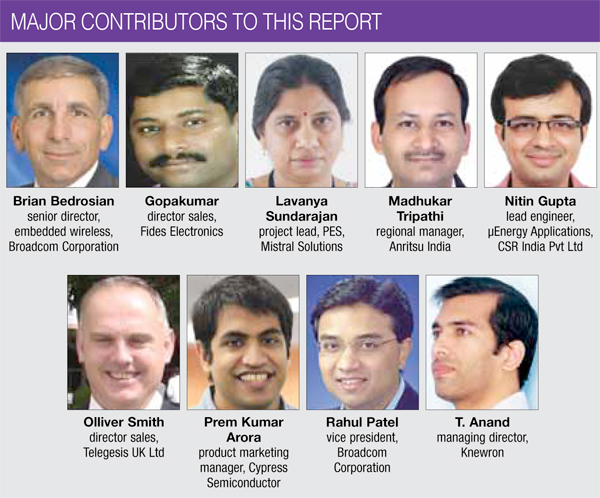
Now from other RF choices, 802.11 is the preferred choice due to its scientific application orientation. “This would not interfere with other medical devices and would be more redundant from protocol and security perspective. However, if the cost is going to be one more criterion for selection, that could possibly affect the decision,” explains T. Anand, MD, Knewron.
Alternatives.
1. Need lower power consumption? Classic Bluetooth provides lower data throughput for lower power requirements.
2. Looking for a bigger coverage area? You can check out WiMAX for a larger coverage area and higher data throughput.
WiMAX
The ability to provide a maximum speed of 70 Mbit/s or cover an area of up to 50 kilometres is what WiMAX provides. It can easily satisfy hundreds of equipment connecting to it and has adjustable channel sizes ranging from 1.25 MHz to 20 MHz. It is based on the IEEE 802.16 standards, and features a well-defined quality of service (QoS) framework.
The best fit. It is an excellent alternative to deliver content that has been conventionally delivered via cable or digital subscriber line (DSL). It can also be used to provide last mile services that would help to tackle the typical bottlenecks encountered with previous systems.
“WiMAX has been in the discussion for quite a while. Its focus is on high data rates similar to that of WLAN, but with a longer range like that of cellular networks. In the mean-time, 3G and 4G cellular networks (UMTS, LTE) can offer advanced data rates and are thus competing in the same market segment that WiMAX is addressing,” explains Dr Heide.
Alternative.
1. Is WiMAX an overkill for your application? If you can make do with a smaller range and data throughput, then Wi-Fi is your solution.
Universal Mobile Telecommunications System (UMTS)
Networking and telecommunications companies like Nokia Siemens Networks (NSN) have already begun discussing implementation of projects such as smart delivery and smart retailing, by connecting the next billion devices to the Internet and using that network to provide value-added solutions. The technologies used here are those like UMTS.
3G/UMTS, in its initial phase, offers theoretical bit rates of up to 384 kbps in high mobility situations such as urban and suburban areas, 144 kbps in rural areas and 2 Mbps in stationary or nomadic user environments for short-range applications.
“Though the world is moving towards 3G and LTE, 2G is still relevant in low-data-rate M2M applications. It will take a long time for 3G/LTE prices (for hardware) to match current 2G module price levels of US$ 7 to 10,” says Gopakumar, director sales, Fides Electronics Pvt Ltd.
UMTS requires new base stations and new frequency allocations. Not all countries have the same UMTS-2100 standard bands. Very high speeds at around 21 Mbit/s are possible on this network by using high-speed download packet access (HSDPA), and are recommended for content consumption devices. Long Term Evolution (LTE) will further increase this to 100 Mbit/s downlink and 50 Mbit/s uplink.
So will this mean more expense in test equipment? “Today’s T&M are ready for LTE-Advanced applications. The same spectrum analyser can be used for 3G spectrum measurement application and for LTE spectrum measurement as well. Moreover, Universal Wireless Test Set is available which makes all 3G LTE measurements along with IEEE and Bluetooth measurements in single box,” explains Madhukar Tripathi, regional manager, Anritsu India Pvt Ltd.
The best fit. Video telephony, and enabling similar streaming content services over a very large area, is the main application that UMTS can serve. Along with HSDPA or LTE, the high data throughput enables multi-user video conferences and the ablility to execute online classes. It also enables location calculation based solely on the cell coverage, thus removing the requirement for any additional hardware. Assisted-GPS functionality is vastly improved here.
Tunnelled Direct Link Setup (TDLS)
Tunneled Direct Link Setup is an implementing technology which enables devices to connect directly to one another after they have joined a traditional Wi-Fi network. The establishment of direct links between TDLS-certified devices requires no user intervention.
The TDLS discovery process begins when one TDLS device sends a TDLS discovery request to another device, via the AP or GO (group owner). If the target device is also TDLS compliant, then it sends a TDLS discovery response directly to the initiator, providing information on its capabilities, including supported rates and channels. In addition to providing the information, the TDLS discovery frame exchange may be used to measure the relative signal strengths of the AP and candidate TDLS device. This would inform a decision on whether a direct link would be beneficial. TDLS set up can also be done without TDLS discovery.
The best fit. “Some of the use cases best suited to the TDLS network are streaming media to a Wi-Fi TV, transfer of files from a PC to a smartphone, streaming audio to a Wi-Fi speaker, and wireless printing using direct link,” explains Lavanya Sundarajan, project lead, PES, Mistral Solutions. It is also a great solution for wireless data backup such as when using the Time Machine backup solution.
In the home and enterprise environments, TDLS technology greatly enhances the efficiency of communication between different devices in a network, such as streaming (video and audio), data migration and data backup.
The author is a tech correspondent at EFY Bengaluru