 This Android-based project can monitor on-site (field) process data sensed by two temperature sensors and display the temperature (in degree centigrade) on a smartphone. The authors’ prototype of the project is shown in Fig. 1.
This Android-based project can monitor on-site (field) process data sensed by two temperature sensors and display the temperature (in degree centigrade) on a smartphone. The authors’ prototype of the project is shown in Fig. 1.
A smartphone-based process monitoring system is innately advantageous to personnel engaged in a wide diversity of domains. For example, the health diagnostics and subsequent progress of a patient can be remotely monitored on the smartphone by the doctors who can then give timely guidance to the resident medical officer. Similarly, critical process variables in a process industry can also be monitored on the smartphone by the site shift engineer who can provide timely information to the field engineer to ensure process safety. Hence, a smartphone-based monitoring system, which is capable of displaying process variables from multiple sources (sensors), can prove quite beneficial.
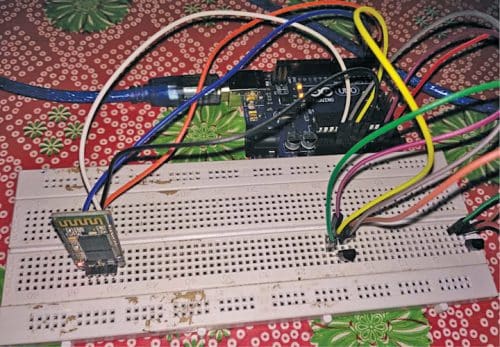
Circuit and construction
The connections diagram for the project is shown in Fig. 2. Following components are used in this project:
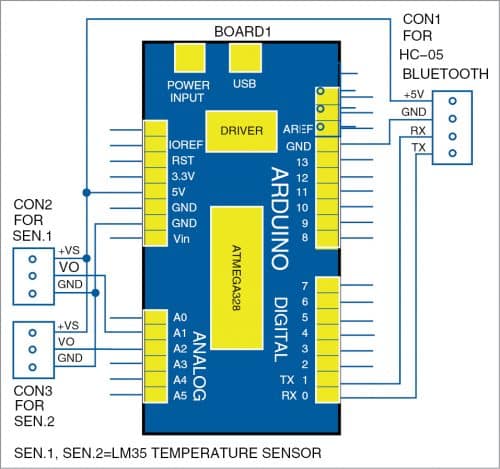
LM35. This is a precision temperature sensor whose output voltage is proportional to the temperature (in °C). With an LM35, the temperature can be measured more accurately than with a thermistor. It also possesses low self-heating and does not cause more than 0.1°C temperature rise in still air due to self-heating effects. Its operating temperature range is from -55°C to 150°C. The low output impedance, linear input-output relationship, and precise inherent calibration of LM35 make its interfacing to readout or control circuitry easy. In this project, the outputs of the LM35 sensors (SENS1 and SENS2) are connected to analogue input pins A1 and A2 of the Arduino. Power to the LM35 is provided from +5V supply in the Arduino board.
Arduino Uno. Arduino Uno is an AVR ATmega328P microcontroller-based development board with six analogue input pins and 14 digital I/O pins. The microcontroller has 32kB ISP flash memory, 2kB RAM, and 1kB EEPROM. The board provides capability of serial communication via UART, SPI, and I2C. The microcontroller can operate at 16MHz clock frequency. In this project, the Arduino serves two purposes: (a) converts the output voltage of the LM35s into a corresponding temperature value in degree centigrade, and (b) transmits the corresponding values to the Bluetooth module via Tx pin of the Arduino.
HC-05 Bluetooth module. It is an easy-to-use Bluetooth SPP (Serial Port Protocol) module, which is designed for wireless serial connection setup. HC-05 can be used in a master or slave configuration, making it a great solution for wireless communication. It uses CSR Bluecore 04-External single-chip Bluetooth system with CMOS technology and AFH (adaptive frequency hopping) feature.
Android smart phone. The monitoring app (temp_multi_sensor.apk) is based on Android and has been designed using MIT App Inventor platform. The MIT App Inventor is an intuitive, visual programming environment that allows the user to build fully functional apps for smartphones and tablet PCs. When our designed app runs on the smartphone, the data sent by Bluetooth is received and displayed on the smartphone. The project has been tested on Redmi 3S and Realme 5 Pro smartphones.
Software
For execution of the project, we need following software programs:
- The Arduino source code (temp_multi_sensor.ino), which should be uploaded on the Arduino Uno. The function Serial.println ( ) helps in transmitting the temperature value from the Tx pin of the Arduino to Bluetooth.
- The Android app (temp_multi_sensor.apk), which must be installed on the smartphone. After successful installation, turn on Bluetooth of the smartphone.
After successful pairing of HC-05 Bluetooth with Bluetooth of the smartphone, open the app and press the Bluetooth logo. From the list of paired devices shown in the app, choose the HC-05 device. After successful connection, ‘Connected’ message will be displayed on the app in the smartphone. The Android application will now display both the temperature data (SENS1 and SENS2).
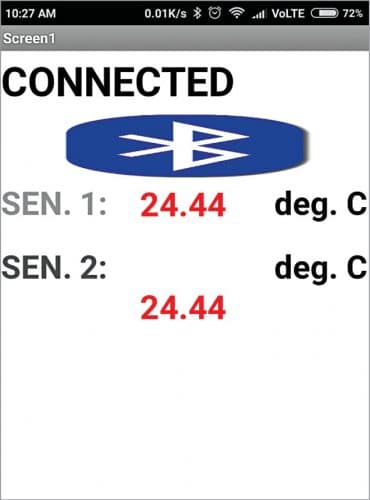
A screenshot of the temperature sensed by the sensors (SENS1 and SENS2, as shown in Fig. 2) observed on the smartphone is shown in Fig. 3. Screenshots of the Designer and Blocks sections in MIT App Inventor are shown in Figs. 4 and 5, respectively.
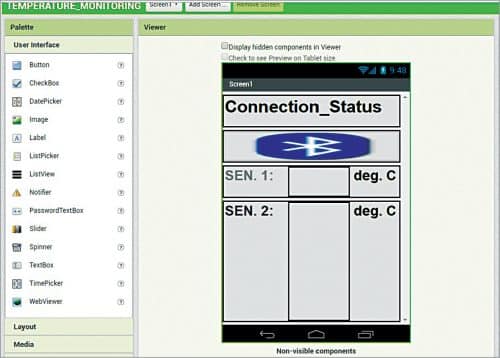
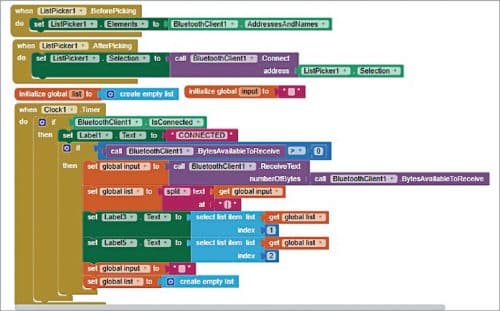
Download Source Code
Aniket Subham has a keen interest in designing microcontroller based embedded systems
Shibendu Mahata is M.Tech (gold medallist) in Instrumentation and Electronics Engineering from Jadavpur University. His several papers in the domain of signal processing have been published in reputed journals and read at international conferences






