
This project takes the ChatGPT terminal introduced in the November 2023 issue to the next level where it now speaks like a VoiceGPT.
In this new design, the function of speaking out the questions and answers has been added by incorporating an I2S sound module like the MAX98357A and a 4-ohm loudspeaker. The output power is impressive and distortion-free; it must be heard to be believed.
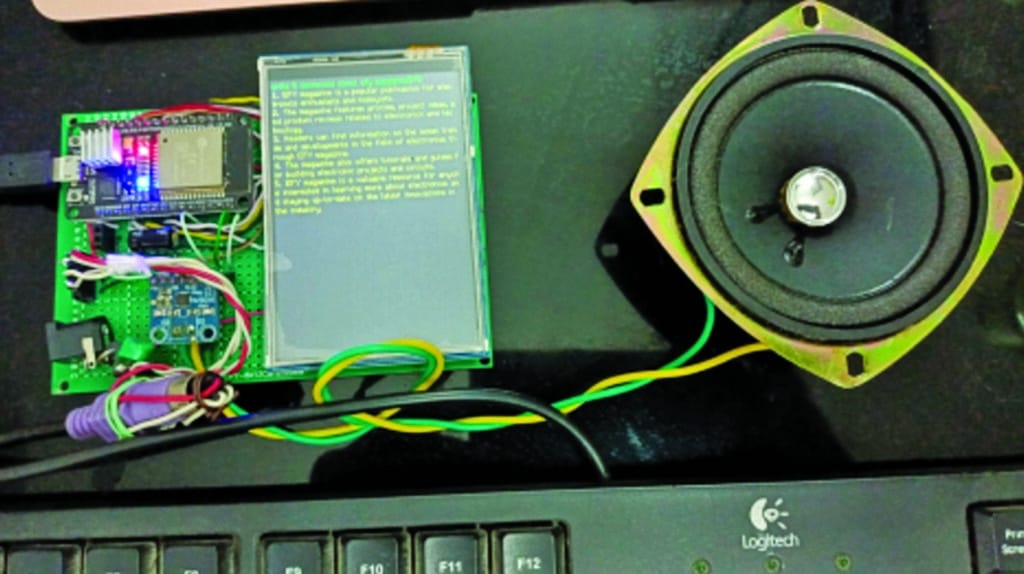
Two variations are shown here. Fig. 1 displays the author’s prototype, and the components required for the terminal are listed in the Bill of Materials (Table 1). Table 2 shows the pin connections between the ESP32 board (MOD1) and the 8.89cm (3.5-inch) TFT (MOD2). Table 3 shows the pin connections between the PS2 keyboard and the ESP32 board.







