Arduino is an open-source electronics platform based on easy-to-use hardware and software. It has been used to implement all kinds of projects ranging from home automation systems to drones. An extensive community of makers, hobbyists, programmers, and professionals has greatly helped in the development worldwide. Recent versions of most boards employ Atmel Atmega series processors.

Born at the Ivrea Interaction Design Institute, it rapidly developed into a platform for developers without a background in core engineering. What started as simple 8-bit processing boards have now developed into specialized product development platforms for IoT applications, wearable, 3D printing, and embedded environments. Lately, it has become a go-to solution for testing and prototyping solutions before implementing circuits on a PCB.
Arduino is All-Rounder!
The simple and accessible interface is a big plus. The software is easy-to-use for beginners with enough flexibility for advanced users where operating systems are not a barrier. Since the cost is low, tinkerers use it to build low-cost scientific instruments, to prove chemistry and physics principles, or to get started with programming and robotics.
Designers and architects build interactive prototypes, and musicians and artists use it for installations and to experiment with new musical instruments. Hobbyists and programmers can start tinkering by simply following step-by-step instructions of a kit, or sharing ideas online with other members of the Arduino community.
Why Choose Arduino?
- Inexpensive
- Cross-platform
- Simple programming environment
- Open source software
- Open-source hardware
Arduino Overview
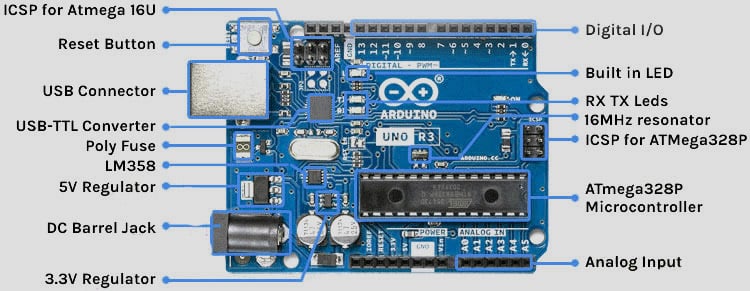
- Analog Reference pin
- Digital Ground
- Digital Pins 2-13 – the digital pins on a board can be used for general-purpose input and output via the pinMode(), digitalRead(), and digitalWrite() commands. Each pin has an internal pull-up resistor which can be turned on and off using digitalWrite() (w/ a value of HIGH or LOW, respectively) when the pin is configured as an input. The maximum current per pin is 40 mA.
- Digital Pins 0-1/Serial In/Out – TX/RX- These pins cannot be used for digital i/o (digitalRead and digitalWrite) if you are also using serial communication (e.g. Serial.begin).
- Reset Button – S1
- In-circuit Serial Programmer
- Analog In Pins 0-5 – The analog input pins support 10-bit analog-to-digital conversion (ADC) using the analogRead() function. Most of the analog inputs can also be used as digital pins: analog input 0 as digital pin 14 through analog input 5 as digital pin 19. Analog inputs 6 and 7 (present on the Mini and BT) cannot be used as digital pins.
- Power and Ground Pins
- External Power Supply In (9-12VDC) – X1
- Toggles External Power and USB Power (place jumper on two pins closest to desired supply) – SV1
- USB (used for uploading sketches to the board and for serial communication between the board and the computer; can be used to power the board)
- Arduino Uno has a low drop-out voltage regulator. It dissipates less power in the form of heat.
Arduino Integrated Development Environment (IDE)
Arduino IDE allows you to write programs and upload them on your board. It is available as an online tool that allows you to save designs on the cloud. However, it is also available as an offline tool. The boards work out of the box with the web editor.
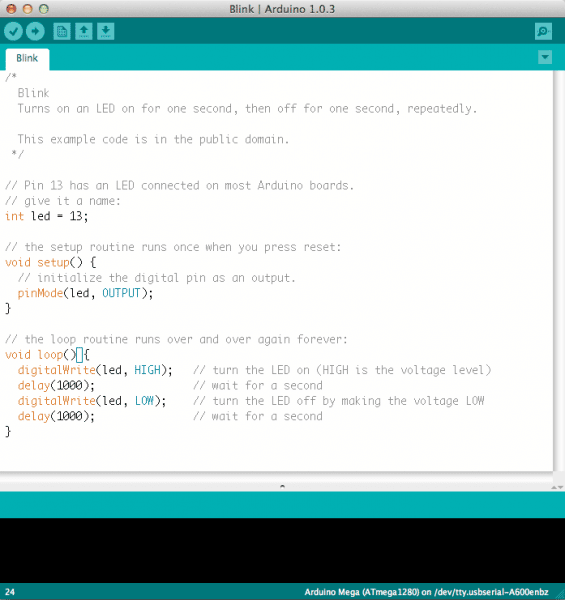
The online IDE automatically detects the board and the port it is connected to without having to select the ports individually. You can use their Forum to discuss any technical issue with coding or board.
Schematic and Circuit

The high-quality schematic diagram of the Arduino development board can be downloaded from this link.
Different Types of Arduino Boards
Every board that Arduino makes has a separate set of features. As per the features and characteristics, we have classified this development board into 3 categories i.e. entry-level boards, enhanced-level boards, and IoT boards
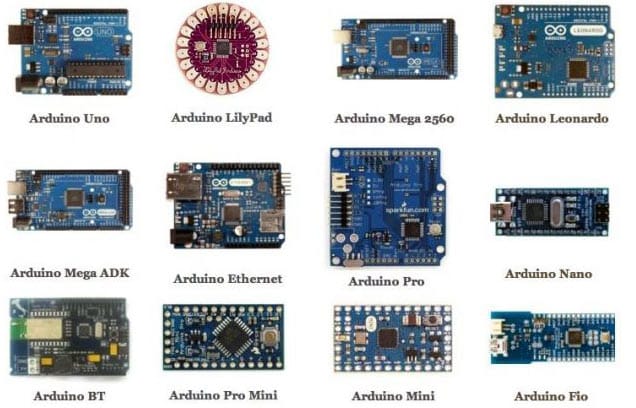
Entry Level Boards
- Arduino UNO R3
- Arduino Nano
- Pro Mini
- Leonardo
- Arduino Micro
- Nano Every
- Mega2580 Rev3
Enhanced Level
- Arduino Nano BLE
- MKR Zero
- UNO WiFi Rev2
- Arduino DUE
- MKR Vidor 4000
- Arduino Zero
IoT Boards
- Nano 33 IoT
- MKR FOX 1200
- MKR WAN 1300/1310
- MKR GSM 1400
- MKR WIFI 1010
- MKR NB 1500
- Nano RP2040 Connect
- Portenta H7- The Fastest Arduino
Commonly Available Arduino Shields
A shield is basically a pre-built circuit board that fits on top of the board and provides additional capabilities like controlling motors, connecting to the internet, providing cellular or other wireless communication, controlling an LCD screen, and much more.
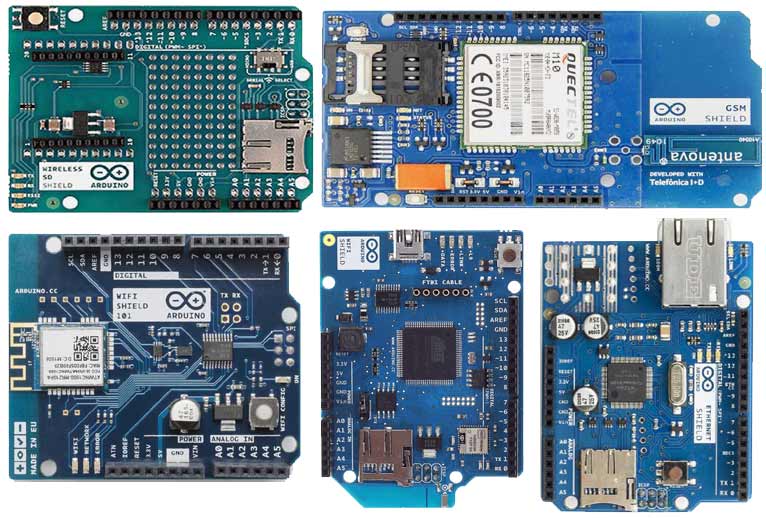
- Ethernet Shield
- GSM Shield 2
- WiFi Shield 101
- WiFi Shield
- Wireless SD Shield
Some other Open Source Prototyping Platforms
- Pinguino (PIC-based hardware)
- Armduino/Maple (STM32-based hardware)
- Beagleboard
- PandaBoard
- Ustick51
- Induino
- chipKIT
- Freeduino
- LilyPad
- Sanguino
- BeagleBone
Arduino Compatible Boards
- STM32 Nucleo Development Boards
- Netduino 2
- Netduino Plus 2
Where Can We Use Arduino?
An Arduino board is great for converting your mini-project ideas as well as industrial-based projects into reality in less time and more efficiently. As it is Open Source, people from around the world share their programming code on their official forums for various projects, and you can use it to build projects on your own.
You can check the list of Arduino-based electronics projects
You can also visit Arduino’s official website.
The article was first published on 6 May 2017 and recently updated in December 2025.








