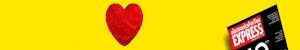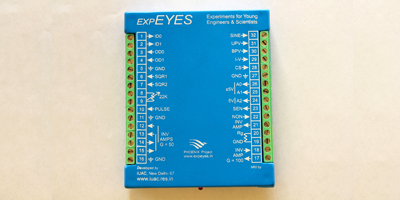
Schools and colleges often focus on theory, forgetting that practical experiments teach students much more. Members of Inter University Accelerator Centre (IUAC), an autonomous research institute that provides research facilities to universities, realised the need for experiments in education when teachers and students from other universities visited their university and tried to use a particle accelerator. They were not familiar with computer-controlled experiments that use machines to collect data.
Dr Ajith Kumar, a scientist at IUAC, wished to provide teachers and students with exposure to this technology and started designing a low-cost device that measured and collected data, and displayed the results graphically on the computer screen.
Along with members of the electronics department, he developed Phoenix expEYES—a combination of hardware and software framework for computer-interfaced science experiments that doesn’t require the user to get into the details of electronics or computer programming.
“We decided to create something on a smaller scale and introduce the idea of a low-cost computer-interfaced platform for science experiments,” comments Dr Kumar.
Platform for experiments
The equipment lays emphasis on leveraging the power of personal computers for experiment control, data acquisition and processing. Phoenix expEYES enables one to carry out a variety of experiments using the same inexpensive hardware with different sensor elements and software. The design also enables the platform to be used as an electronic developers’ kit, as it can be used for developing and learning microcontroller programming. Engineering students can play with the platform or use it as a case study to design similar applications. Since the code and design are open, one can get any required detail from IUAC’s website.
What sets it apart
Dr Kumar emphasises, “Our main aim was to make the equipment affordable to educational institutes. Phoenix ExpEYES is priced at around Rs 3000, and a similar product in the market would cost you over Rs 100,000.” The team managed to keep the price low by using low-cost hardware components that are readily available. Another cost-cutting factor is that the project runs on free and Open Source software, mostly written in Python programming language.
One of the unique features of Phoenix is its job division: The microcontroller collects real-time data from the experiment, while the software running on the PC takes care of complex processing and graphical representation of data on the computer screen.
Phoenix’ hardware consists of an Atmel ATMega32 microcontroller running a ‘C’ program, a 12-bit resolution analogue-to-digital converter (ADC), a 12-bit digital-to-analogue converter, variable gain amplifiers, several oscillators and a programmable constant-current source. It is interfaced to a computer that runs Python.
“For the software, we have chosen Python, as it has a huge collection of library and programs for scientific computation. Several GUI programs have already been written for doing various experiments. A user can conduct several experiments using the GUI programs provided, but designing new experiments would require accessing the hardware accordingly. Hardware features can be accessed by entering codes that are well documented from the Python library,” Dr Kumar explains.
Phoenix’s clear-cut architecture is one of its USPs, enabling teachers to develop new experiments with the help of the library. Dr Kumar elaborates, “School teachers are usually not inclined to learn about electronics or micro-level C-programming, but this is usually required in communicating with the hardware. With Phoenix, all they need to do is write one line of code that is readily available in the Python Library, and they will get the required data. For example, if you want to capture the frequency from a guitar, you can type a code on the computer and send a request to the hardware unit. The computer’s monitor will display the frequency while you are kept detached from the programming details.”
The communication takes place between the microcontroller in the hardware unit and the Python-running computer through a USB connection.
Dr Kumar adds, “The earlier units that we designed had parallel ports but this kind of interfacing lost popularity. Hence we migrated to USB interface. It also helped that Python already had a library to communicate to the serial port.”
Overcoming challenges
Ensuring a low price point of Phoenix was one of the biggest challenges before Dr Kumar and his team while designing the platform. Getting high-resolution components at low prices was a challenge in itself and required a lot of research. For example, IUAC team went to different markets to compare prices, ease of availability and resolution before coining down on ADCs. They decided to use a product from Microchip which was available for Rs 150.