“For 60 per cent of the world’s population, regular Internet access is about as common as flying cars but where the Internet has failed, the Outernet hopes to succeed,” according to Gizmodo.
The Outernet was founded by Syed Karim on February 1, 2014, in New York, USA. It is supported by Media Development Invest Fund, an impact investment fund that provides finance to ventures involved in news and debates. The fund has invested almost US$ 130 million in around 105 different companies in more than 36 countries.
The Outernet project aims to provide a Library In The Sky satellite based service that gives free access to daily download of data like books, videos, music, news and more. The goal is to provide Internet in an easy way to those who do not have easy, affordable or uncensored access.
The Outernet is a free content-distribution system that aims to provide basic Web access, broadcast via a series of geostationary and low-Earth orbit satellites, as well as cubesats using a combination of data-casting and user-datagram protocols. The device would communicate with the satellite and download relevant content.
Given below are some interesting features of the Outernet:
• Global coverage
• Unlimited data broadcasting (currently 1GB/day)
• No subscription/no registration
• Totally anonymous (because receive-only service)
• High-speed data download (tested up to 25Mbps)
• Anyone can request content to be multicast on the Outernet
How the Outernet works
The Outernet downloads files from various sources like Khan Academy, Wikipedia, MIT open courseware and the like, and sends it to its servers. The satellite dish sends this data to the satellites. The satellite broadcasts information back to Earth all over the world. Ku/C-band dish antenna receives the information and sends it to the receiver, which decodes and saves it to its memory.
The receiver then shares this information with other devices using Wi-Fi. Wi-Fi-enabled devices like laptops and smartphones connect to the receiver access point and open any browser. Information is then displayed on the screen.
The steps are shown in detail in Figs 1a through 1d.
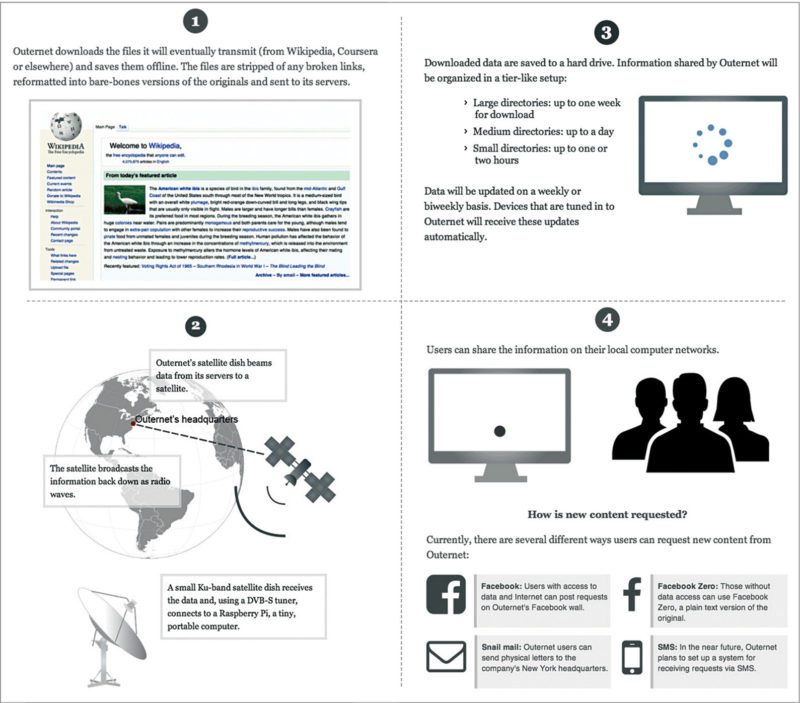
Reception of the Outernet
Currently, reception of the Outernet is possible from the following three devices:
- Lighthouse, which is a small receiver that looks like a set-top box
- Lantern, which is currently under development in the Outernet with Indiegogo campaign
- Build-your-own receiver using USB satellite tuner and Raspberry Pi
Lighthouse. This is a small receiver that looks like set-top box. It receives one-way data multicast from the Outernet network of six geostationary satellites. It requires a satellite dish for signal reception. Lighthouse is perfect for places where there is no Internet access, is too expensive, unreliable, very slow and limited. It costs approximately US$ 99 plus shipping charges.

Lighthouse comes with a serial cable and AC adaptor. It has 4GB of internal storage with three USB 2.0 ports for connecting other USB devices, small micro-SD card slot to expand storage, built-in Wi-Fi access point to add up to five devices and range up to 15.2m (50-feet). Ku/C-band satellite dish antenna, LNB and coaxial cable are also required but are not included in the kit.
Lantern. This is a small and portable device that can receive data from satellite networks directly without any satellite dish antenna. It has complete global reception capability. It is Wi-Fi-enabled and allows content to be accessed on other devices wirelessly. There is no limit to the amount of data that can be downloaded.

Lantern can be charged via a power adaptor and/or using solar power. Lantern receives data in small sizes of, say, 2MB per day (in future it could go up to 100MB to 200MB per day).
Lantern can also receive data using a dish antenna at high speed. Its battery works for 12 hours for data reception. It can even be used to charge devices such as smartphones.
Build-your-own receiver. Another way to access transmissions sent by the Outernet is to build a receiver that requires components like Raspberry Pi, satellite dish antenna, LNB and USB TV tuner card. After completion of the setup, the satellite dish receives transmissions sent by the Outernet, which are then sent to the USB TV tuner card and then to Raspberry Pi. Data received is stored on Raspberry Pi and can be accessed when a Wi-Fi dongle is connected to the Raspberry Pi and setup is done correctly.
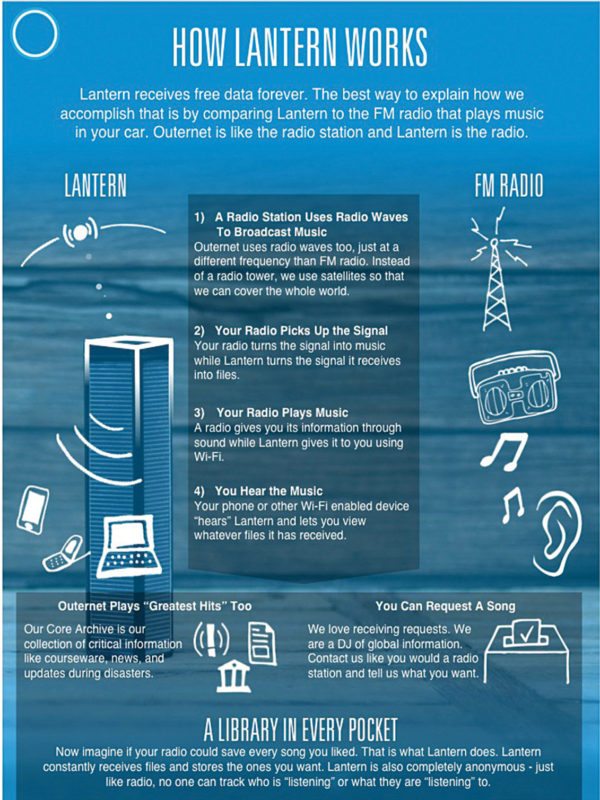
Adil Khan is an Electronics Enthusiast from Bundelkhand University. His interests include satellite communication, cyber security and cyber forensic, among others.








how can i purchase it ?