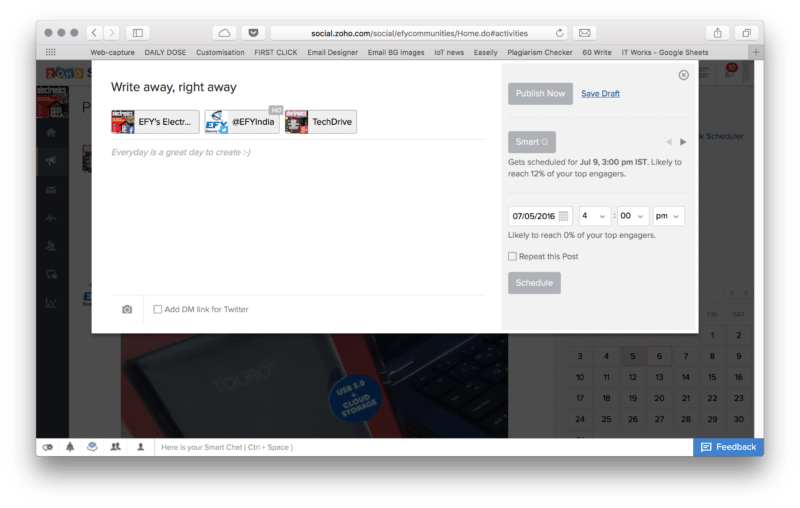The semiconductor industry, despite being a high technology segment that works on the bleeding edge in electronics technology, still has quite a bit to advance in terms of technology in their social media engagement strategies. While there are some firms who have exceedingly well for themselves as noted in this old report from Publitek, many other firms still have a long way to go.
While doing a little bit of Internet research on tools for helping grow our own in-house social media activities, we came up on the Zoho Social tool. Here is our quick take on the benefits of using this tool. If you want the full dose of everything they have to offer, check out their FAQ section where they have neatly listed out everything.
First impressions
Once you login and set up your brand (a combination of Facebook, Twitter, Google Plus, LinkedIn and Instagram), you will reach your home page where you will be given a diagnosis of your brands health. Metrics like total audience, active audience, engagement and stories created are shown to you at a glance.
Interacting with your community
The Posts section lets you publish posts in multiple ways. You can write one within the tool itself and click “Schedule” while selecting those social media pages where you want the post to be seen. The unselected channels will be greyed out. Alternatively, you can upload all your posts in an excel sheet as a bulk upload which is a huge time saving tactic for those maintaining their content in a worksheet.
Messaging
The messaging feature in Zoho Social allows you to interact with people who write to you through Facebook. To make things easier for the person handling the social media account, Zoho also shows the available contact details for that particular person.
Monitor
The monitor section brings up an effective way to keep track of what people are talking about your brand, as well as on certain keywords that you have selected.
What’s happening in your page?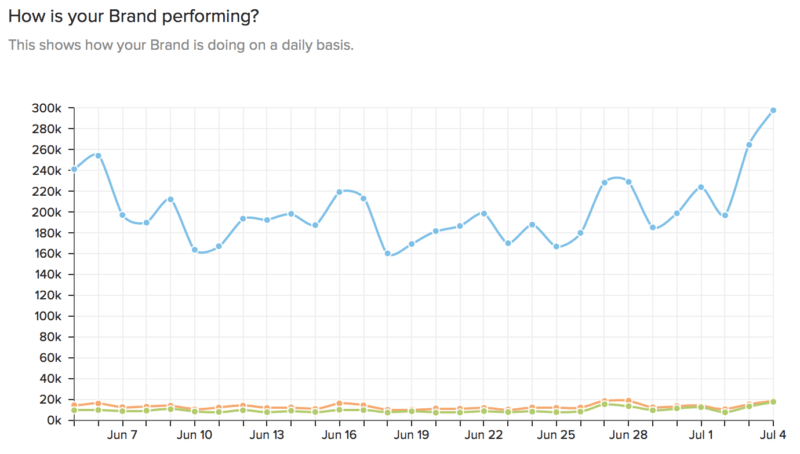
Talk about visual representation. Zoho Social does a great job of providing graphical reports of how your brand is performing. You can get both stats as well as analytics that give you an idea of metrics like new likes all the way too words associated with your brand and the best time to post.
For old school people (or if you have one of those crazy managers who need everything tabulated) use the table option.
However way you view it, exporting reports is very easy as features like embedding the report, export in PDF or PNG formats, as well as emailing it are all build in to the software.
You can also use reports of popular users for awarding winners, and thus promote increased engagement and interaction at your page.
What’s happening in the industry?
The monitor section allows you to keep a track of the pulse in the industry and then use that learning to take your brand further in reaching out to potential new users.
Keeping track of those failed posts
One important pain point that I realised gets solved by this tool is the specific notifications available for failed posts. This often happens on FB and we only realise when it’s too late. Not anymore!
Where to get started
The Zoho Social webinar is excellent. Most people would have some difficulty (laziness?) in getting started with learning a new tool especially one that has many sophisticated features. The live Zoho fortnightly webinar helps you get started with their tool, through a detailed walkthrough of their tool. Any questions you have can also be answered through their tool. You can sign up for Zoho Social here.