Adobe’s PDF file format is one of the most popular formats for delivering documents over the Internet. Apart from providing better accessibility to you, it also offers additional security for the contents of the document. This format has been widely accepted as the universal file format for safe and secure mode of sharing documents online. One of the best features of PDF format is that it provides the mechanism to secure documents from editing, printing, copying or extracting its data.
Because PDF documents are used numerous times each day, many users like you would like to secure these over the Internet by putting up restrictions to stop others from printing, modifying, copying or extracting the data. This is done so that you can protect your document online by preventing any sort of duplicity.
However, when you add a password to the PDF file to prevent others from accessing confidential information present in it, you might end up forgetting the password, and have trouble accessing your own data.
In this situation, you need solutions that would enable you to access the contents of documents once again. But, how do you unlock the file? Do note that, if you have restricted your document with a user password, you may not be able to access it so easily. However, if it is an owner password, chances are that you could unlock the document.
PDF Unlocker tool
If you have locked your PDF document with an owner password, then you can use PDF Unlocker tool, which is free and provides a proficient way to remove all kinds of restrictions on your document such as copying, extracting, modifying or printing.
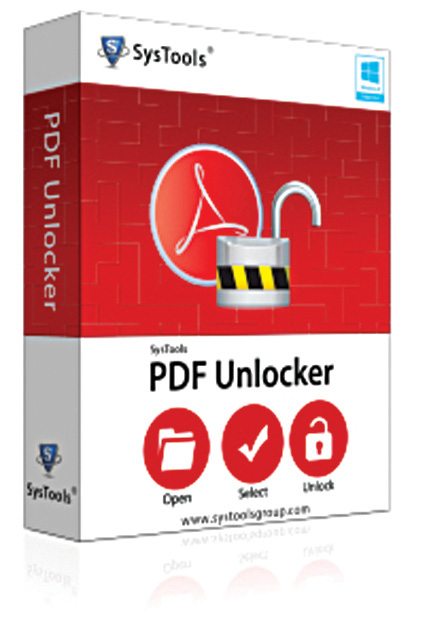
PDF Unlocker provides an advanced technique to remove the owner password that has been used to restrict data of your content. It does not require installation of Adobe Acrobat to unlock the documents—a great benefit. Some notable working features of the tool are:
Remove all types of restrictions imposed on PDF. Once you load the file into PDF Unlocker application, it specifies all the different types of permissions imposed on the PDF file. The software removes all these restrictions and creates a new PDF file. To save this newly-created file you can choose a location of your choice on your system.
Unlock password from PDF documents. PDF Unlocker application allows you to remove owner-level password from the PDF document. Also, in case you have also restricted your document from viewing by locking it with a user password, this app can also decipher it, provided you give the password when the software prompts you to do so.
Preview all types of permissions on PDF. Once you have unlocked your PDF file by using this tool, you can view the status of various permissions that are imposed on the file. Permissions would be enlisted in After and Before columns, respectively.
Retain the original format. This tool preserves the integrity of your PDF documents—original format of the documents remains the same. In other words, you would never find any changes to the formatting of the PDF files even after the software removes the restrictions from it. Plus, all those attachments will be embedded in the documents without any changes in their format.
The above features of the tool clearly show just how commendable this tool is in terms of performance. Free PDF Unlocker can remove all kind of restrictions imposed by you on your PDF document; however, the resulting document has a watermark embedded on it.





