This calculator converts capacitance value between units pF, nF, µF and F. The capacitor code conversion chart lets you find the capacitance by looking up the code. The first two digits are the value in picofarads, while the third is the multiplier. If no multiplier is given the result is capacitance in pF..
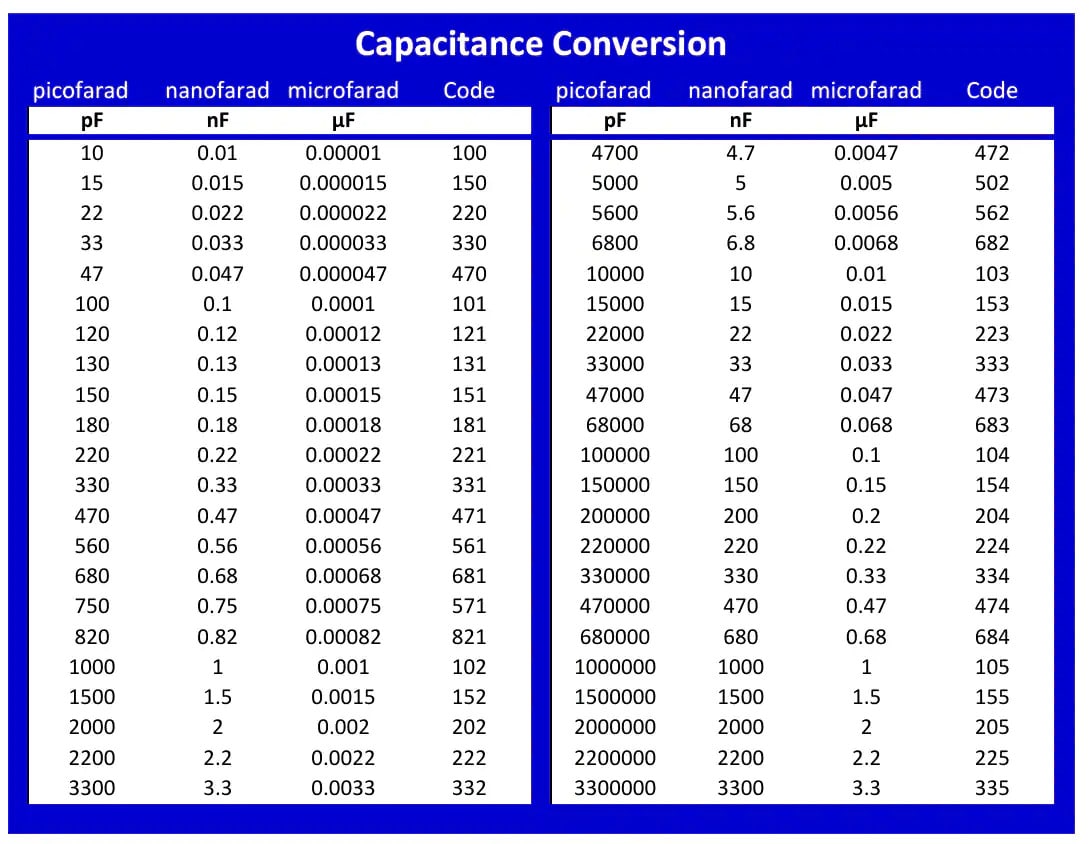
Click on the Above image for Full View
A capacitance conversion calculator helps you convert capacitance values between different units of measurement. Capacitance is a measure of a capacitor’s ability to store an electric charge.
The formula used for converting capacitance values between different units depends on the relationship between the units.
Capacitance Conversion Formulas
Here are the conversion formulas for commonly used capacitance units:
| Conversion | Formula |
| Farads (F) to Microfarads (μF) | μF = F×10^6 |
| Microfarads (μF) to Farads (F) | F = μF × 10^(-6) |
| Microfarads (μF) to Nanofarads (nF) | nF = μF×10^3 |
| Nanofarads (nF) to Microfarads (μF) | μF = nF × 10^(-3) |
| Nanofarads (nF) to Picofarads (pF) | pF = nF×10^3 |
| Picofarads (pF) to Nanofarads (nF) | nF = pF × 10^(-3) |
Here’s how the capacitance conversion calculator works:
- Input Capacitance Value: You input the capacitance value you want to convert. This value could be in any unit, such as farads (F), microfarads (μF), nanofarads (nF), picofarads (pF), etc.
- Select Initial Unit: You specify the unit of measurement for the input capacitance value. For example, if you entered 100 μF, you would select μF as the initial unit.
- Select Target Unit: You specify the unit of measurement you want to convert the capacitance value into. For example, you might want to convert 100 μF to nanofarads (nF).
- Calculate: Once you’ve entered the capacitance value and selected the initial and target units, you click the “Calculate” button. The calculator then performs the necessary conversion and displays the equivalent capacitance value in the target unit.
- Result: The calculator presents the converted capacitance value in the desired unit of measurement, allowing you to quickly obtain the equivalent value.
This tool is handy for engineers, technicians, and hobbyists working with capacitors in various electronic circuits. It simplifies the process of converting capacitance values from one unit to another, saving time and effort in calculations.
Check out more calculators here!








